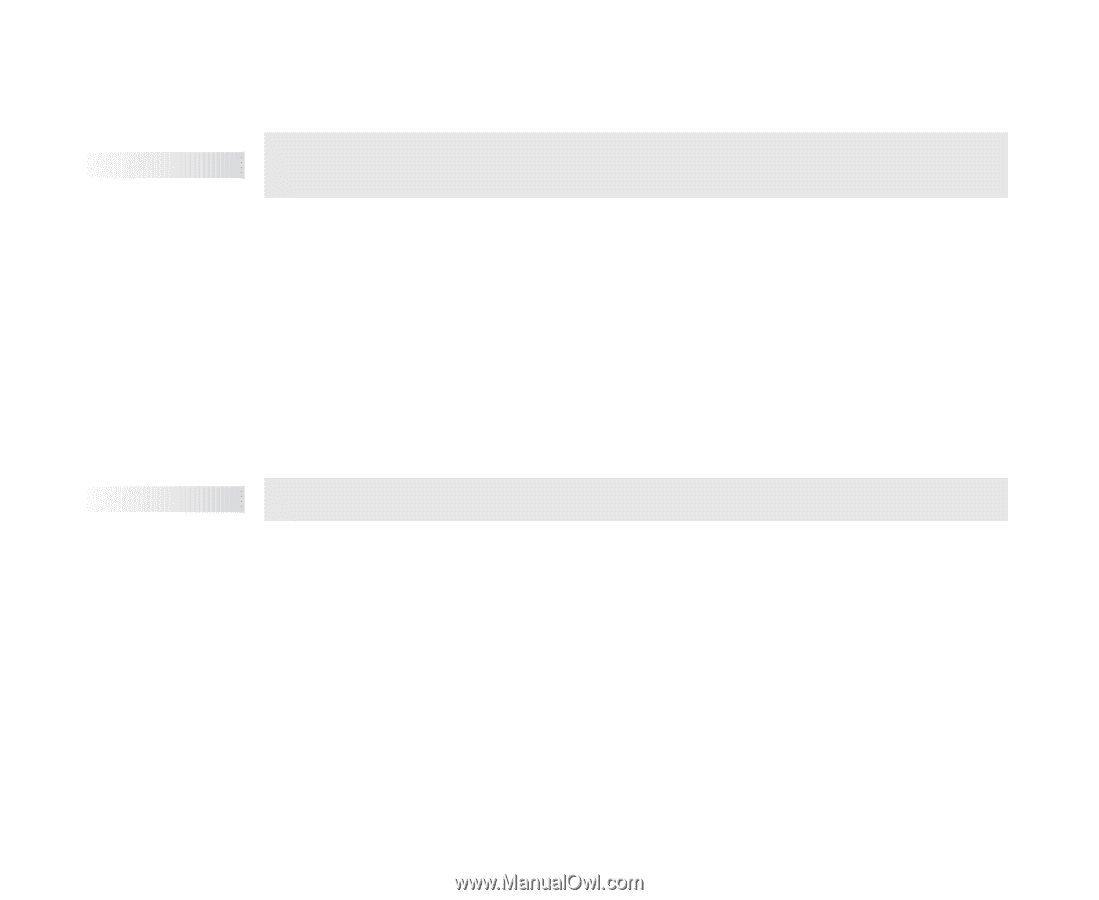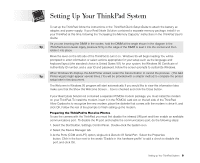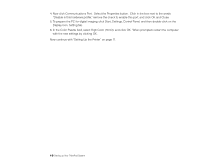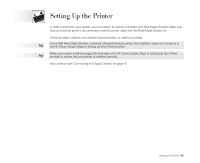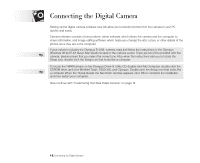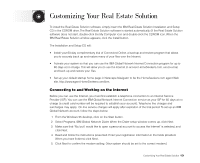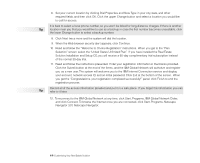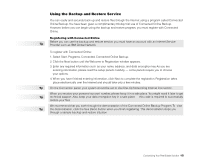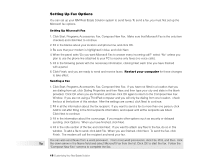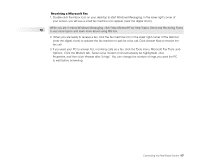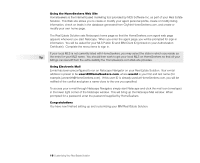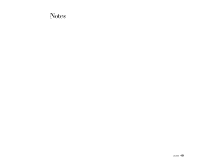Lenovo ThinkPad 380ED TP 380, Aptiva - Real Estate Solution - Setup and Tips G - Page 14
To reconnect to the IBM Global Network at any time, click Start, Programs, IBM Global Network Dialer
 |
View all Lenovo ThinkPad 380ED manuals
Add to My Manuals
Save this manual to your list of manuals |
Page 14 highlights
6. Set your current location by clicking Dial Properties and New. Type in your city, state, and other required fields, and then click OK. Click the upper Change button and select a location you would like to call for access. It is best to select a local phone number, so you won't be billed for long-distance charges. If there is another Tip location near you that you would like to use as a backup in case the first number becomes unavailable, click the lower Change button to select a backup number. 8. Click Next twice more and the system will dial the location. 9. When the Web browser security alert appears, click Continue. 10. Read and follow the "Welcome to On-line Registration" instructions. When you get to the "Plan Selection" screen, select the "United States Unlimited Plan". If you have installed the Real Estate Solution Installation and Setup CD, you will receive a 60-day complimentary trial subscription instead of the normal 30-day trial. 11. Read and follow the instructions presented. Enter your registration information in the blanks provided. Click the Submit button at the end of the forms, and the IBM Global Network will authorize and register you as a new user. The system will welcome you to the IBM Internet Connection service and display your account, network access ID, and an initial password. Click Exit at the bottom of the screen. When you get the "Congratulations, your registration completed successfully!" panel, click Finish to end the registration process. Record all of the access information provided and put it in a safe place. If you forget this information you can Tip refer to it later. 12. To reconnect to the IBM Global Network at any time, click Start, Programs, IBM Global Network Dialer, and click Connect. To browse the Internet once you are connected, click Start, Programs, Netscape Navigator 3.01, Netscape Navigator. 14 Customizing Your Real Estate Solution