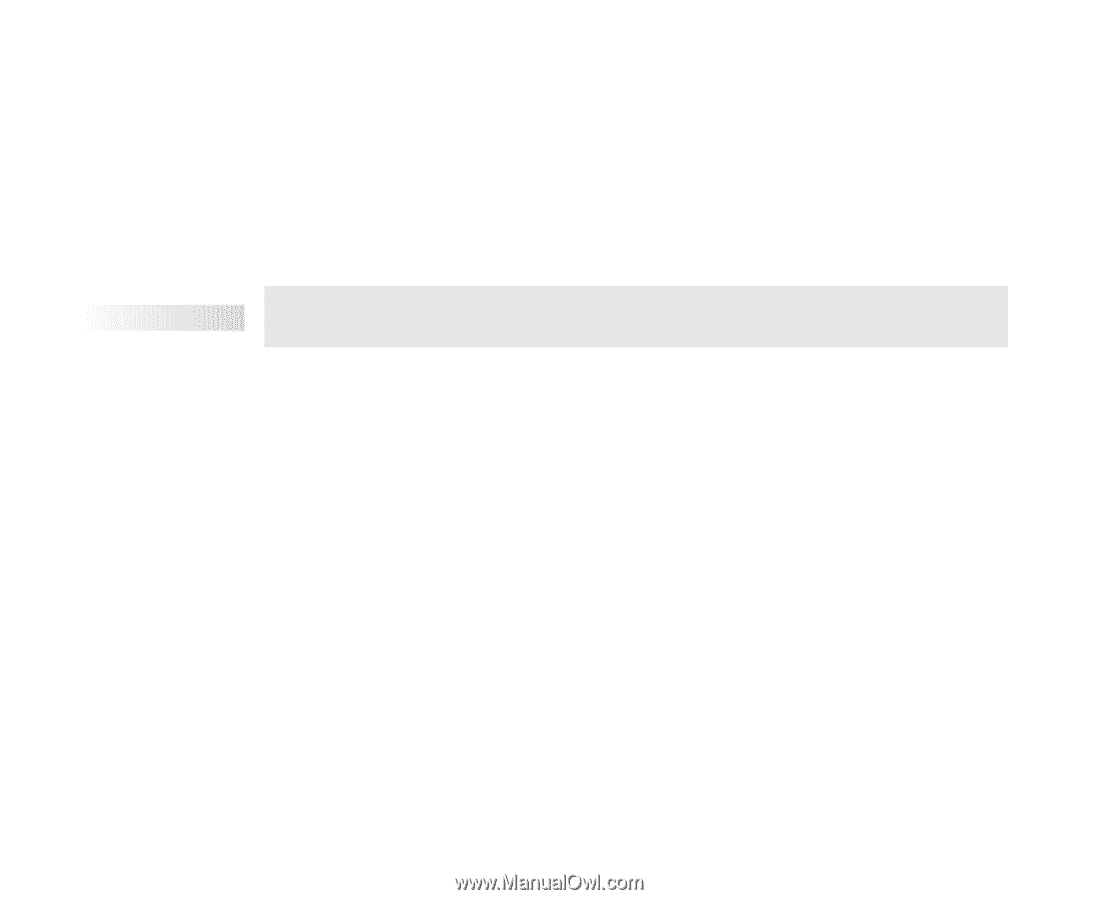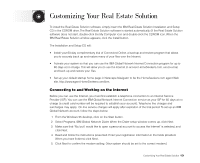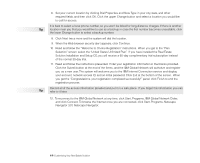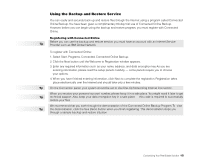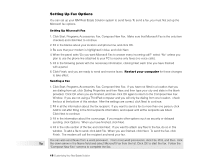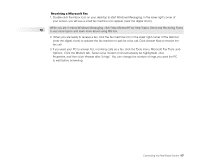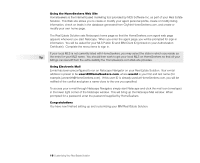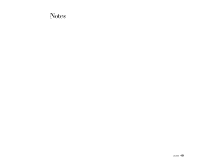Lenovo ThinkPad 380ED TP 380, Aptiva - Real Estate Solution - Setup and Tips G - Page 18
is your first and last name
 |
View all Lenovo ThinkPad 380ED manuals
Add to My Manuals
Save this manual to your list of manuals |
Page 18 highlights
Using the HomeSeekers Web Site HomeSeekers is the Internet-based marketing tool provided by NDS Software Inc. as part of your Real Estate Solution. This Web site allows you to create or modify your agent personal profile, create or modify listing information, check on leads in the database generated from CityNet.HomeSeekers.com, and create or modify your own home page. The Real Estate Solution sets Netscape's home page so that the HomeSeekers.com agent web page appears whenever you start Netscape. When you enter the agent page, you will be prompted for sign-in information. You will be asked for your MLS Public ID and IBM Client ID (printed on your Authorization Certificate). Complete the menu items to sign in. If your local MLS is not currently listed with HomeSeekers, you may select the state in which you reside as Tip the entry for your MLS name. You should then work to get your local MLS on HomeSeekers so that all your listings can benefit from the extra visibility the HomeSeekers.com Web site provides. Using Electronic Mail E-mail has been preconfigured to run on Netscape Navigator on your Real Estate Solution. Your e-mail address is preset to be [email protected], where userid is your first and last name (for example, [email protected]). If this user ID is already used at HomeSeekers.com, you will be notified of the conflict and given a name close to the one you specified. To access your e-mail through Netscape Navigator, simply start Netscape and click the mail icon (envelope) in the lower right corner of the Netscape window. This will bring up the Netscape Mail window. When prompted for a password, enter the password supplied by HomeSeekers. Congratulations You have now finished setting up and customizing your IBM Real Estate Solution. 18 Customizing Your Real Estate Solution