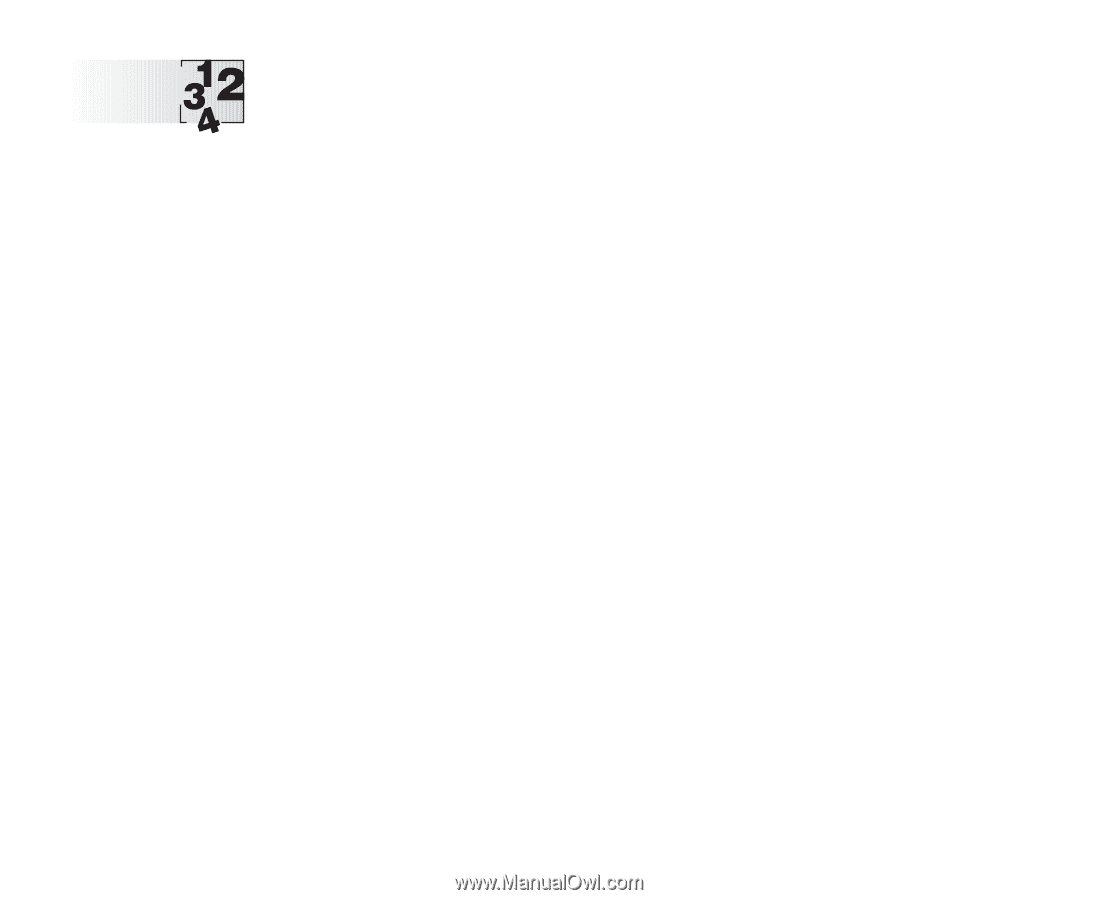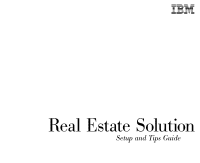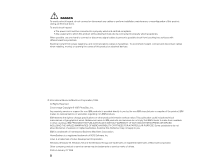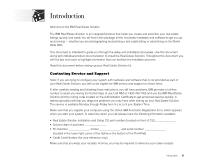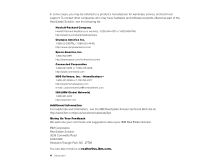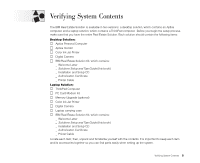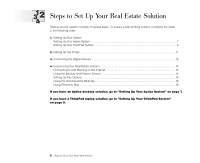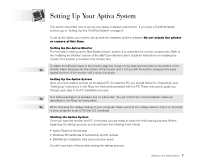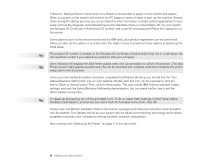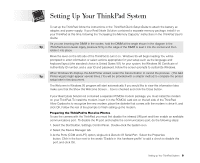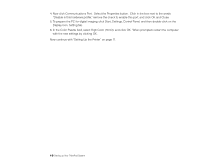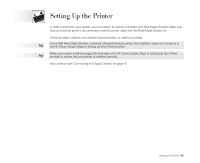Lenovo ThinkPad 380ED TP 380, Aptiva - Real Estate Solution - Setup and Tips G - Page 6
Steps to Set Up Your Real Estate Solution
 |
View all Lenovo ThinkPad 380ED manuals
Add to My Manuals
Save this manual to your list of manuals |
Page 6 highlights
Steps to Set Up Your Real Estate Solution Setting up your system consists of several steps. To ensure a fully working solution, complete the steps in the following order: 1. Setting Up Your System Setting Up Your Aptiva System ...7 Setting Up Your ThinkPad System ...9 2. Setting Up the Printer ...11 3. Connecting the Digital Camera ...12 4. Customizing Your Real Estate Solution 13 Connecting to and Working on the Internet 13 Using the Backup and Restore Service 15 Setting Up Fax Options ...16 Using the HomeSeekers Web Site ...18 Using Electronic Mail ...18 If you have an Aptiva desktop solution, go to "Setting Up Your Aptiva System" on page 7. If you have a ThinkPad laptop solution, go to "Setting Up Your ThinkPad System" on page 9. 6 Steps to Set up Your Real Estate Solution