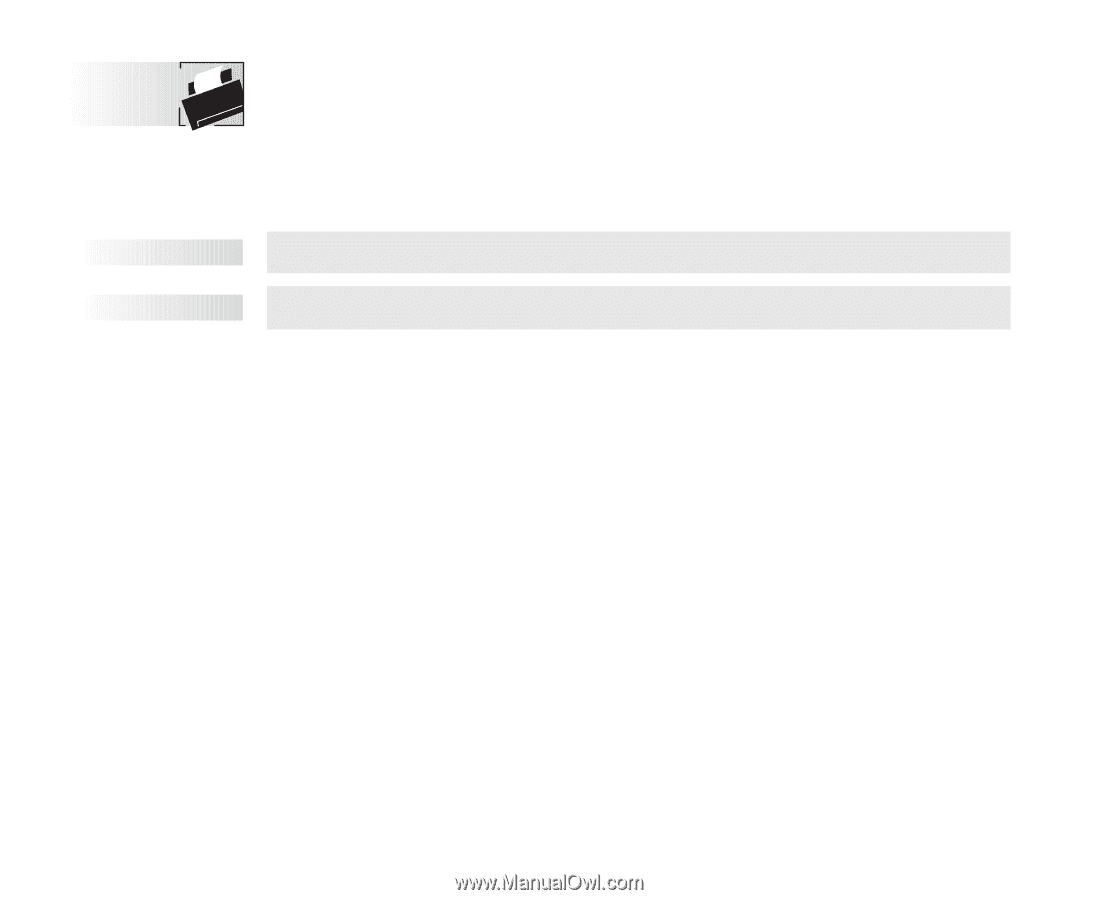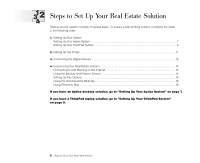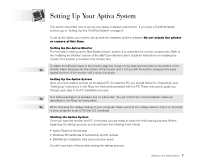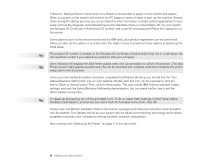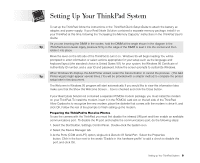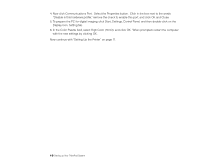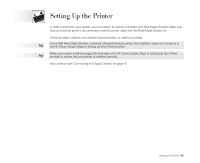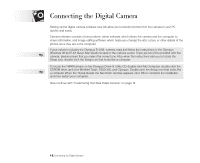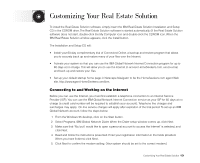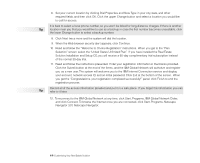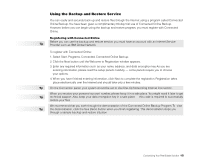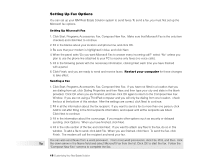Lenovo ThinkPad 380ED TP 380, Aptiva - Real Estate Solution - Setup and Tips G - Page 11
Setting Up the Printer
 |
View all Lenovo ThinkPad 380ED manuals
Add to My Manuals
Save this manual to your list of manuals |
Page 11 highlights
Setting Up the Printer In order to print from your system, you must attach the printer included in the Real Estate Solution. Make sure that you have the printer's documentation and the printer cable from the Real Estate Solution kit. Follow the steps outlined in the printer's documentation to install your printer. If your IBM Real Estate Solution contained a Hewlett-Packard printer, the installation steps are contained in Tip the HP Seven Simple Steps to Setting Up Your Printer booklet. Make sure to print a self-test page (the final step in the HP Seven Simple Steps to Setting Up Your Printer Tip booklet) to ensure that your printer is installed correctly. Now continue with "Connecting the Digital Camera" on page 12. Setting up the Printer 11