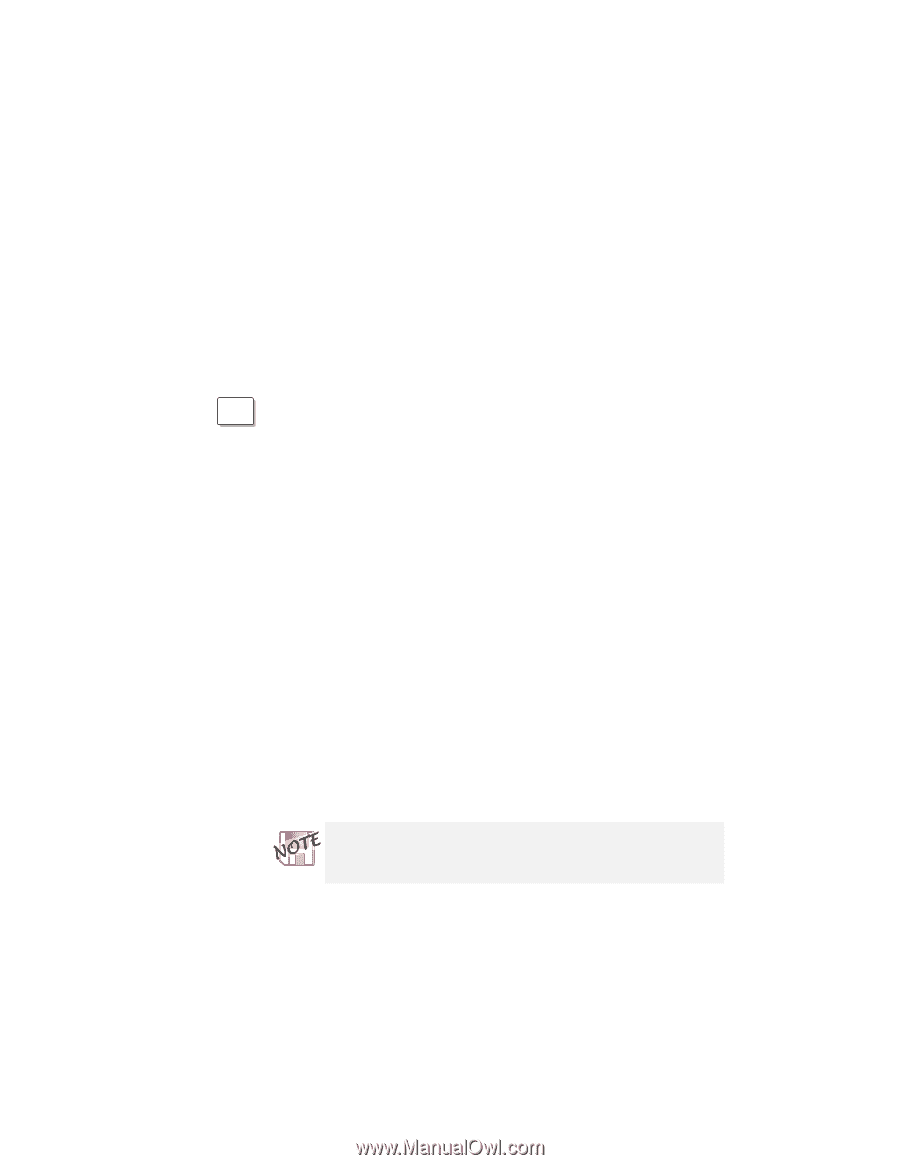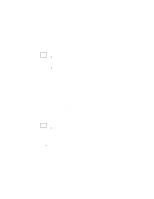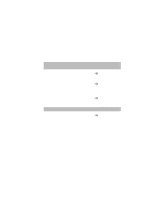Lenovo ThinkPad 600X TP 600X User's Reference - Page 134
Hints and tips, In Windows
 |
View all Lenovo ThinkPad 600X manuals
Add to My Manuals
Save this manual to your list of manuals |
Page 134 highlights
Hints and tips Hints and tips This section provides hints and tips, as well as information on limitations. WIN 98 For Windows 98: In Windows 98, entering suspend mode and resuming normal operation takes longer than in Windows 95. This performance difference is a result of Windows 98, not of the features of ThinkPad. For more information about Windows 98, see the following site: http://www.ibm.com/thinkpad/ For technical support, see the following site: http://www.ibm.com/support/ Three power modes are available: standby mode, suspend mode, and hibernation mode. You can enter these modes as follows: - Fn + F3 - Fn + F4 - Fn + F12 standby mode suspend mode hibernation mode There are other ways to enter suspend mode or hibernation mode. For example, you can click the Start button at the bottom left on the Windows 98 screen; then, on the Shut Down... menu, select Stand by. The computer enters suspend mode. The term standby in the Windows 98 window has a different meaning from the term standby mode in this book. Also, you can set the system standby timer in the "Power Management Properties" window to specify a timeout for entering suspend mode. 112 IBM ThinkPad 600X User's Reference