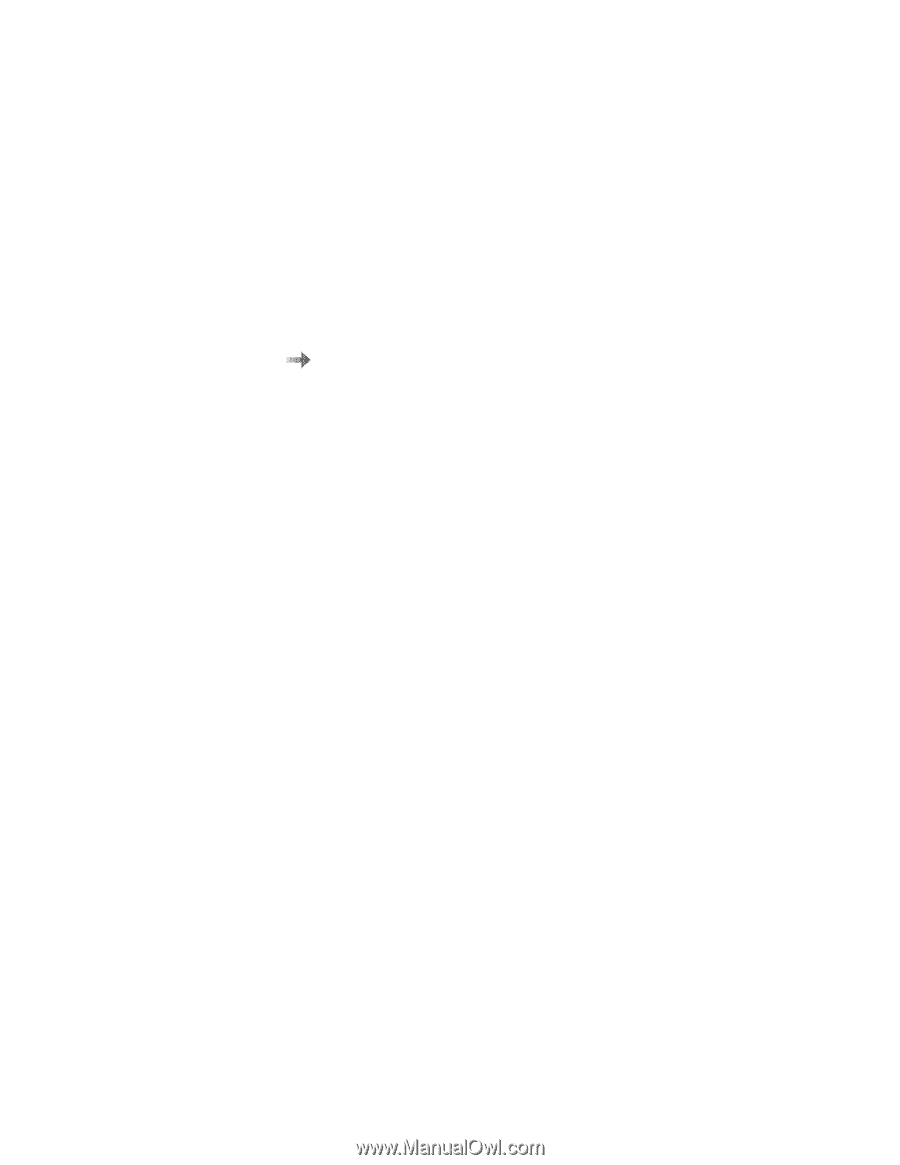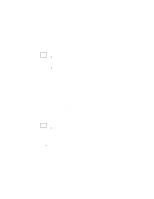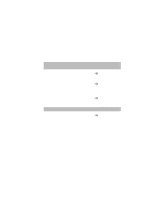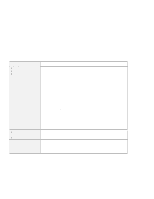Lenovo ThinkPad 600X TP 600X User's Reference - Page 136
Using a docking station, Using the USB connector, For PCI Cards in the SelectaDock III docking station - boot from usb
 |
View all Lenovo ThinkPad 600X manuals
Add to My Manuals
Save this manual to your list of manuals |
Page 136 highlights
Hints and tips Using a docking station For USB connector considerations related to the use of a docking station "Using the USB connector." Hot or warm docking to a docking station (Windows 95 and Windows 98 only) You might not be able to hot- or warm-dock your computer to the SelectaDock docking station when certain PCI cards, PnP ISA cards, and PC Cards are installed in the docking station. If such a condition occurs, restart the system. Using a PC Card with the docking station In Windows 95 or Windows NT, you need to install the PC Card support software after docking your computer to the docking station. If you have already installed the PC Card support software, uninstall it and then reinstall it after you dock your computer to the docking station. Using the USB connector If your computer tries to enter suspend mode and the request is rejected, the device in the USB connector might be disabled. If this occurs, do a hot-unplug-and-plug operation for the USB device. For PCI Cards in the SelectaDock III docking station: If the setting of the USB connector on your computer is enabled (the default setting), do not use a PCI Video Card and a PCI Network Card at the same time in the SelectaDock III docking station. If both cards are inserted, your system cannot boot. For the USB connector setting on the SelectaDock III docking station: Do not disable the USB connector on the SelectaDock III. If you disable it, the system might hang during a hot- or warm-dock or -undock operation. If this occurs, restart the system. 114 IBM ThinkPad 600X User's Reference