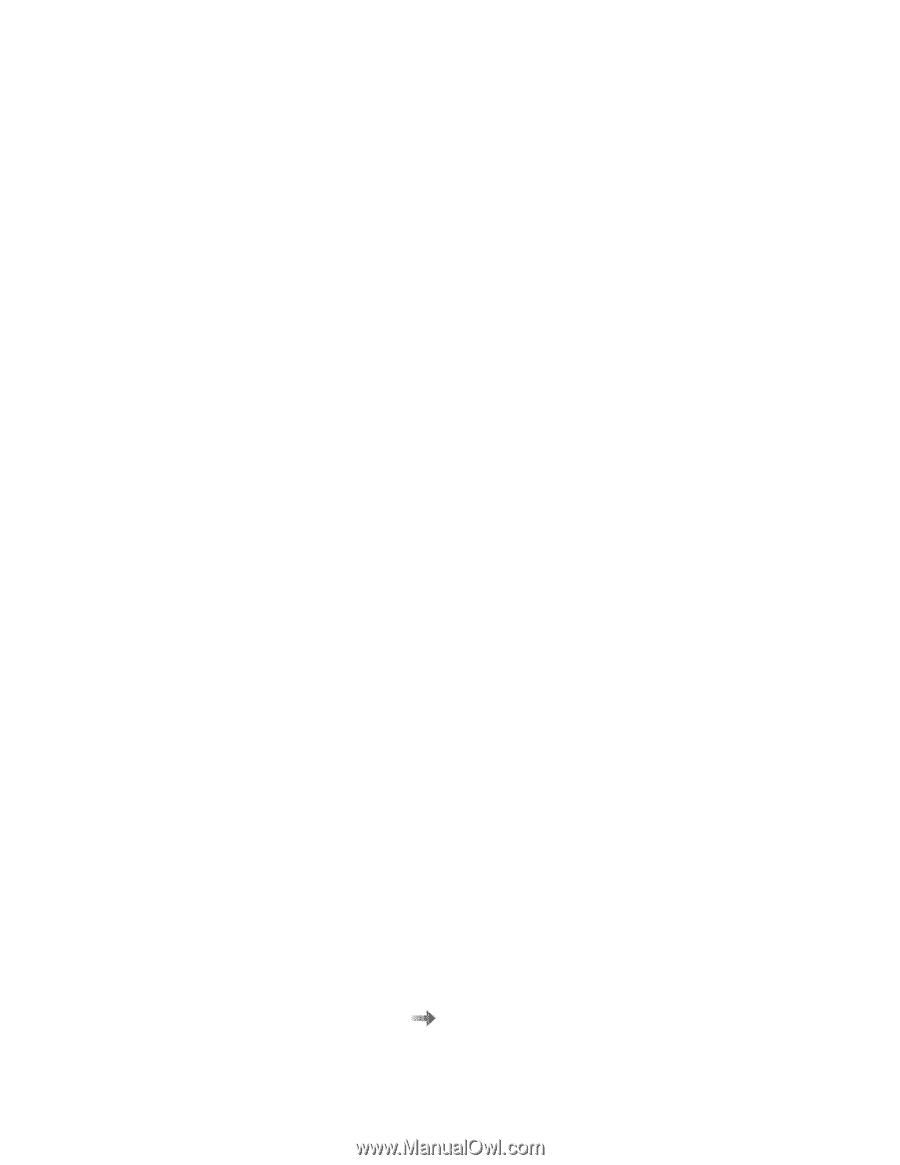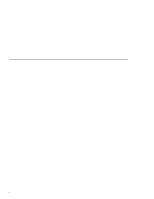Lenovo ThinkPad 600X TP 600X User's Reference - Page 4
Functional highlights, Large color LCD
 |
View all Lenovo ThinkPad 600X manuals
Add to My Manuals
Save this manual to your list of manuals |
Page 4 highlights
Functional highlights Compact design with core technology The slim, lightweight, and portable design of the ThinkPad 600X makes traveling with your computer much easier. Your computer is available wherever and whenever you need it. High-speed processor The Intel® high-speed processor enables high-speed data processing and provides advanced performance. Large-capacity hard disk drive The large-capacity hard disk drive can respond to a wide variety of your business demands. Large color LCD The large TFT (thin-film transistor) display provides clear and brilliant text and graphics. Lithium-ion battery pack The large-capacity lithium-ion battery pack extends the operating time of your computer, further enhancing its portability. Audio with 3D stereo sound Your computer is equipped with internal audio record and playback capabilities, including 3D (three-dimensional) audio from just two speakers. When you enable the 3D stereo feature, sounds will appear to be generated all around you, even though only two speakers are used. The audio feature supports the following: Wave audio recording and playback of up to 16 bits, stereo, and 44-KHz sampling. DOS games using the Sound Blaster interface. To use the audio function Online User's Guide. iv IBM ThinkPad 600X User's Reference