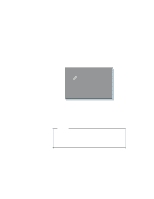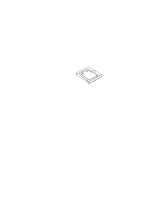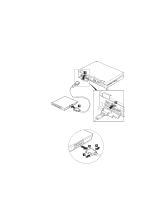Lenovo ThinkPad 770 ThinkPad 770E/ED Supplement to the Users Guide - Page 12
cold undocking, When you hear a beep, turn the security key to the Eject
 |
View all Lenovo ThinkPad 770 manuals
Add to My Manuals
Save this manual to your list of manuals |
Page 12 highlights
Note: To see if the eject operation is complete, click on Start again and see if the Eject PC icon still appears. If the icon still appears, wait until it disappears. 2 When you hear a beep, turn the security key to the Eject position. Now you can eject your computer from the docking station. If the operating system rejects the eject request, a message appears on the screen. If this happens, try cold undocking. 6 IBM ThinkPad 770E/770ED User's Guide Supplement

2
When you hear a beep, turn the security key to the Eject
position.
Now you can eject your computer from the docking
station.
If the operating system rejects the eject request, a message
appears on the screen.
If this happens, try
cold undocking
.
Note:
To see if the eject operation is complete, click on
Start
again
and see if the
Eject PC
icon still appears.
If the icon still
appears, wait until it disappears.
6
IBM ThinkPad 770E/770ED User's Guide Supplement