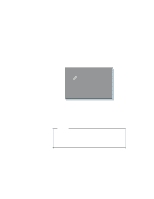Lenovo ThinkPad 770 ThinkPad 770E/ED Supplement to the Users Guide - Page 9
Removing a Power-On Password or HDD Password, IBM ThinkPad 770 User's, Guide
 |
View all Lenovo ThinkPad 770 manuals
Add to My Manuals
Save this manual to your list of manuals |
Page 9 highlights
Removing a Power-On Password or HDD Password 1 Power off your computer and wait at least 5 seconds; then power it on again. A password prompt appears. Note: The power-on and HDD password prompts are different. The prompt shown above is the HDD prompt. 2 Type your current password; then press the Spacebar; then press Enter. You have removed your password. For changing or removing a supervisor password, refer to the instructions starting on page 2-19 of the IBM ThinkPad 770 User's Guide. However, step 6 on page 2-20 should read: "Type the new password. Press Enter. A submenu appears:" instead of: "Type the new password. Press Spacebar. A submenu appears:" Chapter 1. Corrections to the Previous User's Guide 3

Removing a Power-On Password or HDD Password
1
Power off your computer and wait at least 5 seconds; then
power it on again.
A password prompt appears.
Note:
The power-on and HDD password prompts are different.
The prompt shown above is the HDD prompt.
2
Type your current password; then press the
Spacebar
; then
press
Enter
.
You have removed your password.
For changing or removing a supervisor password, refer to the
instructions starting on page 2-19 of the
IBM ThinkPad 770 User's
Guide
.
However, step 6 on page 2-20 should read:
“Type the new password.
Press
Enter
.
A submenu appears:”
instead of:
“Type the new password.
Press
Spacebar
.
A submenu appears:”
Chapter 1.
Corrections to the Previous User's Guide
3