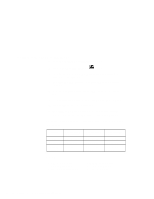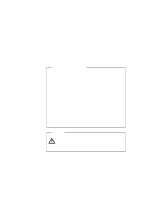Lenovo ThinkPad 770 ThinkPad 770E/ED Supplement to the Users Guide - Page 25
Using the 56-Kbps Modem, For Windows 95 and Windows NT, For OS/2, Communications for OS/2, Modem
 |
View all Lenovo ThinkPad 770 manuals
Add to My Manuals
Save this manual to your list of manuals |
Page 25 highlights
For Windows 95 and Windows NT When you start Windows, the ThinkPad modem automatically starts and will be ready for use. For OS/2 To start the ThinkPad modem from OS/2, do the following: 1 Open the Communications for OS/2 folder. 2 Double-click on the Modem icon. 3 Start your communication program. Note: Under the OS/2 environment, available transfer rates of the ThinkPad modem are up to 33.6 Kbps. Using the 56-Kbps Modem To take advantage of your modem's 56-Kbps x2** technology, you must first make sure that your internet service provider (ISP) supports a 56-Kbps modem protocol. You need to contact your ISP and determine which 56 Kbps modem protocol they use. Your modem and your ISP must support the same 56-Kbps protocol, or your maximum connection speed will be limited to V.34 technology. The higher speeds (up to 56 kbps) at which this modem is capable of operating depend on a specific network implementation, which is only one of many ways of delivering high-quality voice telephony to customers. Failure of the modem to operate at a high speed should Chapter 2. Supplementary Information 19