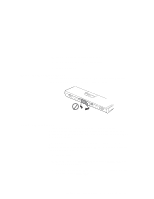Lenovo ThinkPad 770 ThinkPad 770E/ED Supplement to the Users Guide - Page 40
Using the Telephony Function, Using the MPEG driver in Windows NT 4.0
 |
View all Lenovo ThinkPad 770 manuals
Add to My Manuals
Save this manual to your list of manuals |
Page 40 highlights
2 Make sure that the bay eject lever is locked. 3 Wait until the discharge symbol ( ) moves from the main battery (1) to the secondary battery (2) icon in the indicator panel. You can now remove the main battery from the battery bay. If Changing or Removing the Secondary Battery 1 Unlock the UltraBay II. 2 Wait until the discharge symbol ( ) moves from the secondary battery (2) to the main battery (1) icon. It takes a few seconds. You can now remove the secondary battery. Note: If the symbol does not move, the main battery (1) is not charged and you cannot remove the secondary battery. Using the Telephony Function This section provides considerations for the telephony function. Setting the RingCentral Application for New Zealand The RingCentral** program allows you to set the number of rings for incoming messages before it answers the call. You can set the value by selecting: Options - Answering - Ring Options from the RingCentral menu. The values x and y in the following fields must be between 2 and 5: Answer after x rings if there are new messages. Answer after y rings if there are no new messages. Using the MPEG driver in Windows NT 4.0 If you use the MPEG driver in Windows NT 4.0, consider the following restrictions: Any multimedia player application provided by a third party or a custom player application created for Windows NT is not 34 IBM ThinkPad 770E/770ED User's Guide Supplement