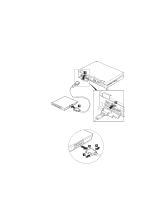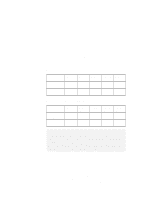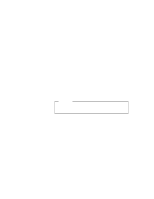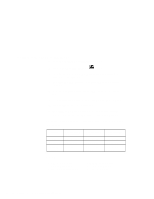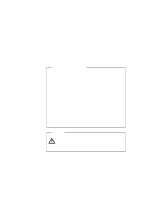Lenovo ThinkPad 770 ThinkPad 770E/ED Supplement to the Users Guide - Page 21
Enabling the IDE Drive on the Docking Station, Setting to 3-Channel IDE Mode
 |
View all Lenovo ThinkPad 770 manuals
Add to My Manuals
Save this manual to your list of manuals |
Page 21 highlights
Enabling the IDE Drive on the Docking Station If you have installed an IDE device (such as a hard disk drive or a CD-ROM drive) in the docking station, you must change the setting on your computer to enable the device. By default, your computer uses the primary IDE channel for the primary hard disk drive (Primary-Master) and the secondary IDE channel for a device in the UltraBay II (Secondary-Master). You cannot use the IDE device in the docking station in this default 2-channel default IDE mode. To enable an IDE device in the docking station, you must change the default setting to either of the following: 3-channel IDE mode 2-channel IDE mode In 3-channel IDE mode, you can still use the hot and warm plug or unplug functions. An additional IRQ for the third IDE channel is required. In 2-channel IDE mode, you do not have to assign an extra IRQ. However, you cannot use hot and warm plug or unplug functions. Note: If you change the IDE channel configuration, the drive letter assignment might be changed. Setting to 3-Channel IDE Mode 1 Open the ThinkPad Configuration program. 2 Click on the Docking Station ( ) button. 3 Change the IRQ value in IRQ Holder for PCI Steering to a value other than IRQ 11 or 15 (IRQ 9 is recommended). 4 Select Enable IDE devices. 5 Select Third channel(IRQ 11, I/O 1E0) in the IDE channel selection list box. 6 Click on OK to close the dialog box. 7 Select OK in the warning dialog box. The system restarts. Chapter 2. Supplementary Information 15