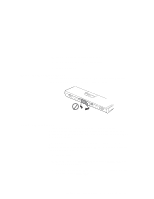Lenovo ThinkPad 770 ThinkPad 770E/ED Supplement to the Users Guide - Page 37
Using the Bay Eject Lever, Using a Microphone, Start the ThinkPad Configuration program.
 |
View all Lenovo ThinkPad 770 manuals
Add to My Manuals
Save this manual to your list of manuals |
Page 37 highlights
6 Start the ThinkPad Configuration program. 7 Set up the COM port to meet your needs. 8 Reboot the system. Using the Bay Eject Lever You can use only one eject lever at a time. When opening an eject lever, make sure that the other eject lever is closed. Using a Microphone If you are using a microphone with your computer, use the ThinkPad-option headset. Some microphones, such as condenser microphones, might need a battery. See the instruction which comes with the microphone. The microphone/line-in jack of your computer supports either of microphone input or line-in input but not both. You need to mute the function you don't use, as follows: 1 Click on Start. 2 Move the cursor to Programs, Accessories, Multimedia, and then Volume Control. 3 Put a check mark in the Mute check box in the column that you don't use-either LINE or MIC. Chapter 3. New Functions for the 770E or 770ED Computer 31