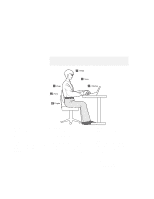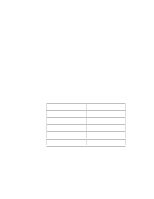Lenovo ThinkPad 770 ThinkPad 770E/ED Supplement to the Users Guide - Page 62
Registering Your Computer on ThinkPad Do's
 |
View all Lenovo ThinkPad 770 manuals
Add to My Manuals
Save this manual to your list of manuals |
Page 62 highlights
heat is a function of the level of system activity and battery charge level. ThinkPad Do's: Replace the UltraBay II travel cover when you exchange drives in your computer. Store your external and removable hard disk, diskette, and CD-ROM drives in the appropriate container or packaging when not in use. When installing your hard disk, diskette, or CD-ROM drive, apply pressure only where indicated on the device. Store your removable hard disk drive in the appropriate container or packaging when not in use. When installing your hard disk drive, apply pressure only where indicated on the device. When installing the CD-ROM or diskette drive into the UltraBay II, make sure the AC Adapter is disconnected from your computer. Treat your computer like a precision piece of electronic machinery. Retain and store packing materials safely out of reach of children to prevent the risk of suffocation from plastic bags. Register your ThinkPad products with IBM (refer to the "Registering Your Computer" on page 8). This can help authorities return your computer to you if it is lost or stolen. Registering your computer also enables IBM to notify you about possible upgrades. Check the IBM Web site at www.pc.ibm.com periodically to get current information about your computer. 56 IBM ThinkPad 770E/770ED User's Guide Supplement