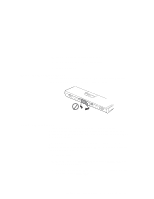Lenovo ThinkPad 770 ThinkPad 770E/ED Supplement to the Users Guide - Page 34
Case 2, Insert the Recovery CD into the CD-ROM drive.
 |
View all Lenovo ThinkPad 770 manuals
Add to My Manuals
Save this manual to your list of manuals |
Page 34 highlights
17 Set the startup device by clicking on the icon; then click on OK. 18 Click on Exit. 19 Click on Restart and then OK. Your computer restarts with the preinstalled configuration. Case 2 1 Power off the computer. 2 Insert the Recovery CD Boot Diskette in the diskette drive. 3 Power on your computer. 4 Insert the Recovery CD into the CD-ROM drive. 5 Follow the instructions on the screen. Note: The recovery program on the boot diskette includes drivers to support the internal CD-ROM drive and certain PCMCIA CD-ROM drives. Choose an appropriate option. You are prompted if a user intervention is required. 6 When a completion message appears, remove the Recovery CD Boot diskette from the diskette drive. 7 Press Restart Your computer restarts with the preinstalled configuration. 28 IBM ThinkPad 770E/770ED User's Guide Supplement