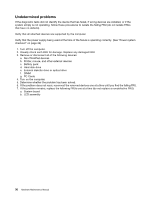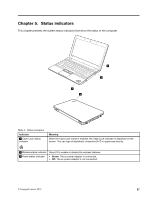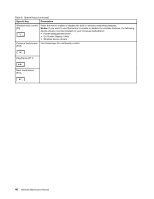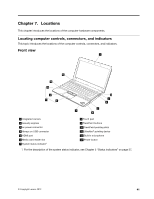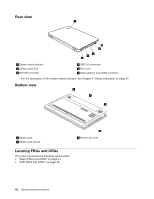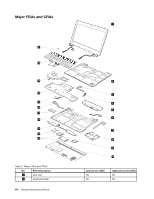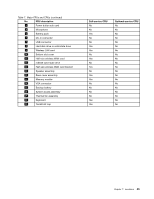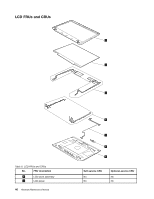Lenovo ThinkPad Edge E135 Hardware Maintenance Manual - Page 47
Locations, Locating computer controls, connectors, and indicators, Front view
 |
View all Lenovo ThinkPad Edge E135 manuals
Add to My Manuals
Save this manual to your list of manuals |
Page 47 highlights
Chapter 7. Locations This chapter introduces the locations of the computer hardware components. Locating computer controls, connectors, and indicators This topic introduces the locations of the computer controls, connectors, and indicators. Front view 1 13 12 10 9 11 8 2 3 4 5 7 6 1 Integrated camera 2 Security keyhole 3 ac power connector 4 Always on USB connector 5 HDMI port 6 Media card reader slot 7 System status indicator1 8 Touch pad 9 TrackPoint buttons 10 TrackPoint pointing stick 11 UltraNav® pointing device 12 Built-in microphone 13 Power button 1: For the description of the system status indicator, see Chapter 5 "Status indicators" on page 37. © Copyright Lenovo 2012 41
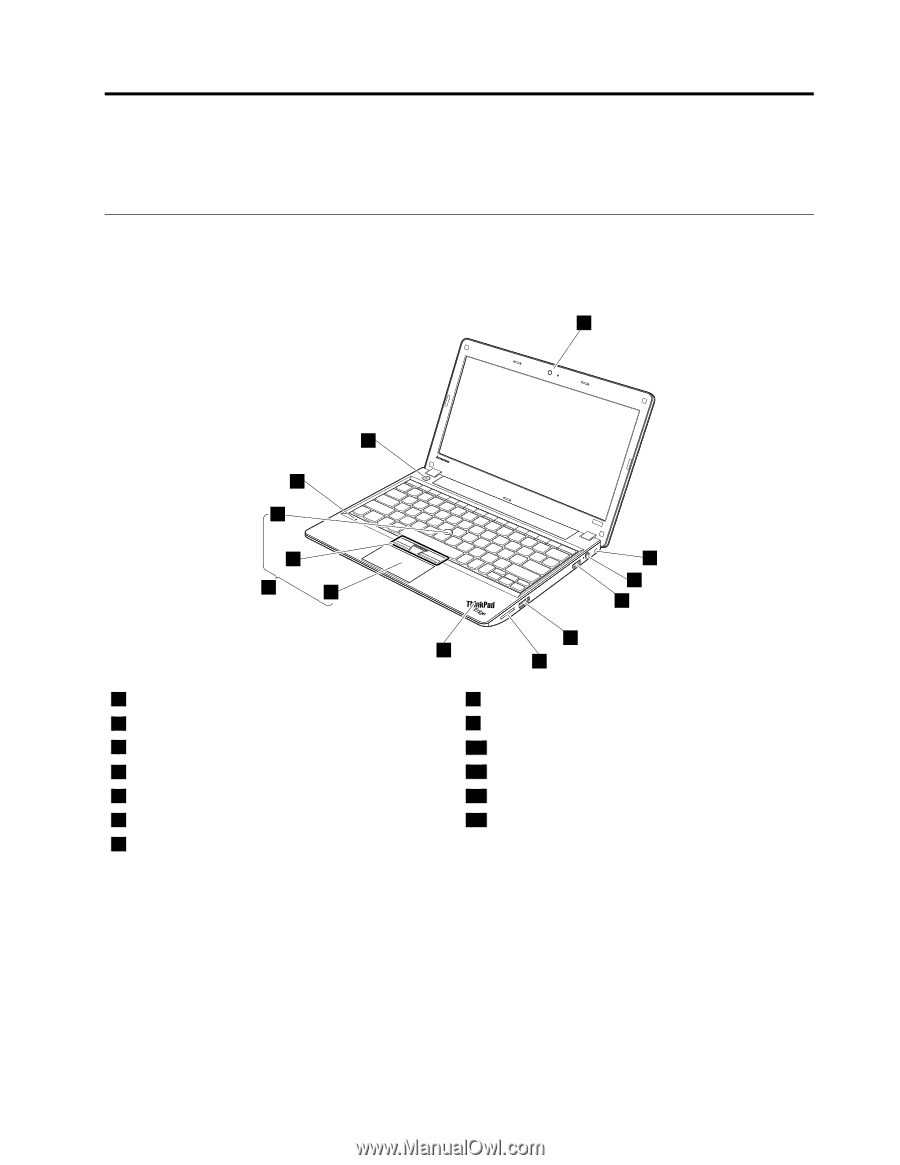
Chapter 7.
Locations
This chapter introduces the locations of the computer hardware components.
Locating computer controls, connectors, and indicators
This topic introduces the locations of the computer controls, connectors, and indicators.
Front view
1
2
3
4
5
6
7
8
9
10
11
12
13
1
Integrated camera
8
Touch pad
2
Security keyhole
9
TrackPoint buttons
3
ac power connector
10
TrackPoint pointing stick
4
Always on USB connector
11
UltraNav
®
pointing device
5
HDMI port
12
Built-in microphone
6
Media card reader slot
13
Power button
7
System status indicator
1
1
: For the description of the system status indicator, see Chapter 5 “Status indicators” on page 37.
© Copyright Lenovo 2012
41