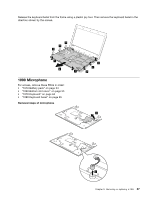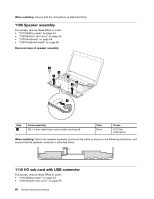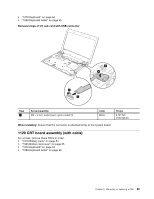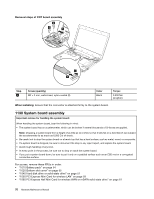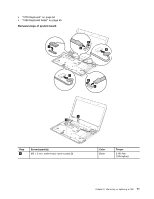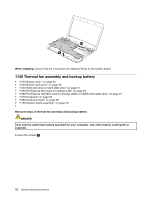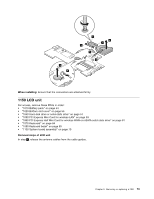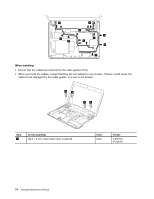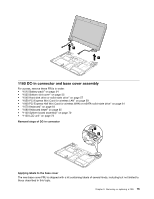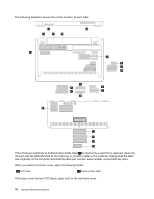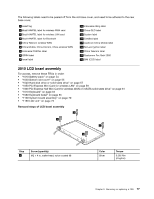Lenovo ThinkPad Edge E135 Hardware Maintenance Manual - Page 78
Thermal fan assembly and backup battery
 |
View all Lenovo ThinkPad Edge E135 manuals
Add to My Manuals
Save this manual to your list of manuals |
Page 78 highlights
10 9 When installing: Ensure that the connectors are attached firmly to the system board. 1140 Thermal fan assembly and backup battery • "1010 Battery pack" on page 54 • "1020 Bottom slot cover" on page 55 • "1040 Hard disk drive or solid-state drive" on page 57 • "1050 PCI Express Mini Card for wireless LAN" on page 59 • "1060 PCI Express Half Mini Card for wireless WAN or mSATA solid-state drive" on page 61 • "1070 Keyboard" on page 64 • "1080 Keyboard bezel" on page 65 • "1130 System board assembly" on page 70 • Removal steps of thermal fan assembly and backup battery DANGER Use only the authorized battery specified for your computer. Any other battery could ignite or explode. Loosen the screws 1 . 72 Hardware Maintenance Manual
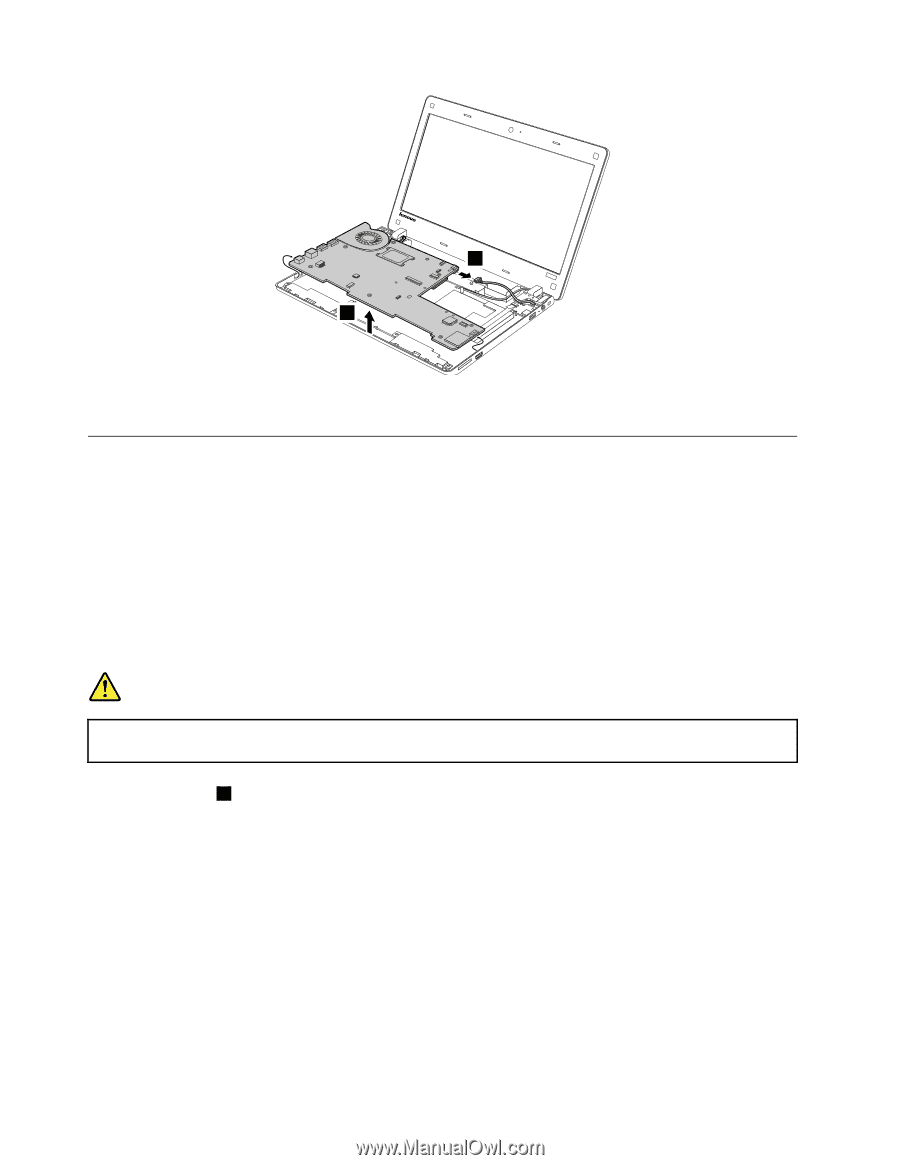
9
10
When installing:
Ensure that the connectors are attached firmly to the system board.
1140 Thermal fan assembly and backup battery
•
“1010 Battery pack” on page 54
•
“1020 Bottom slot cover” on page 55
•
“1040 Hard disk drive or solid-state drive” on page 57
•
“1050 PCI Express Mini Card for wireless LAN” on page 59
•
“1060 PCI Express Half Mini Card for wireless WAN or mSATA solid-state drive” on page 61
•
“1070 Keyboard” on page 64
•
“1080 Keyboard bezel” on page 65
•
“1130 System board assembly” on page 70
•
Removal steps of thermal fan assembly and backup battery
DANGER
Use only the authorized battery specified for your computer. Any other battery could ignite or
explode.
Loosen the screws
1
.
72
Hardware Maintenance Manual