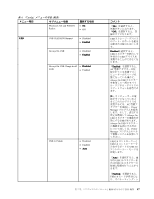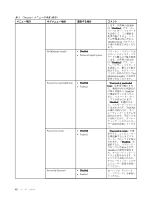Lenovo ThinkPad Edge E135 (Japanese) User Guide - Page 108
Set Minimum Length
 |
View all Lenovo ThinkPad Edge E135 manuals
Add to My Manuals
Save this manual to your list of manuals |
Page 108 highlights
表 5. 『Security Set Minimum Length • Disabled • Password length options Password at unattended boot • Disabled • Enabled Password at restart • Disabled • Enabled Power-On Password • Disabled • Enabled コメント Disabled ThinkPad Setup Disabled Set Minimum Length 『Password at unattended boot ThinkPad Disabled ThinkPad 『Password at restart Disabled ThinkPad 44 92

表
5.
『
Security
』
メニューの
項
目 (続き)
メニュー項目
サブメニュー項目
選択する項目
コメント
します。出荷時の設定値
は『Disabled
Disabled
Disabled』です。スー
パーバイザー・パスワード
を設定して、この機能を
使用可能にすると、シス
テム管理者以外のだれも
ThinkPad Setup プログラム
の項目を変更できなくなり
ます。
Set Minimum Length
•
Disabled
Disabled
Disabled
•
Password length options
パワーオン・パスワードお
よびハードディスク・パス
ワードの最小文字数を指定
します。出荷時の設定値
は『Disabled
Disabled
Disabled』です。スー
パーバイザー・パスワード
を設定して、最小文字数を
設定すると、そのスーパー
バイザー以外のだれも『Set
Minimum Length』の項目を
変更できなくなります。
Password at unattended boot
•
Disabled
Disabled
Disabled
•
Enabled
『Password
Password
Password at
at
at unattended
unattended
unattended
boot
boot
boot』を使用可能にする
と、電源が切れた状態また
は休止状態から ThinkPad
の電源がオンになったと
きに、パスワード・プロ
ンプトが表示されます。
『Disabled
Disabled
Disabled』を選択する
と、パスワード・プロンプ
トは表示されず、ThinkPad
の操作は続行され、オペ
レーティング・システムを
読み込みます。不正アクセ
スを防ぐために、オペレー
ティング・システムにユー
ザー認証を設定してくださ
い。
Password at restart
•
Disabled
Disabled
Disabled
•
Enabled
『Password
Password
Password at
at
at restart
restart
restart』を選
択すると、コンピューター
を再起動するときにパス
ワード・プロンプトが表示
されます。『Disabled
Disabled
Disabled』を
選択すると、パスワード・
プロンプトは表示されず、
ThinkPad の操作は続行さ
れ、オペレーティング・シ
ステムを読み込みます。不
正アクセスを防ぐために、
オペレーティング・システ
ムにユーザー認証を設定し
てください。
Power-On Password
•
Disabled
Disabled
Disabled
•
Enabled
44 ページの 『パワーオ
ン・パスワード』を参照し
てください。
92
ユーザー・ガイド