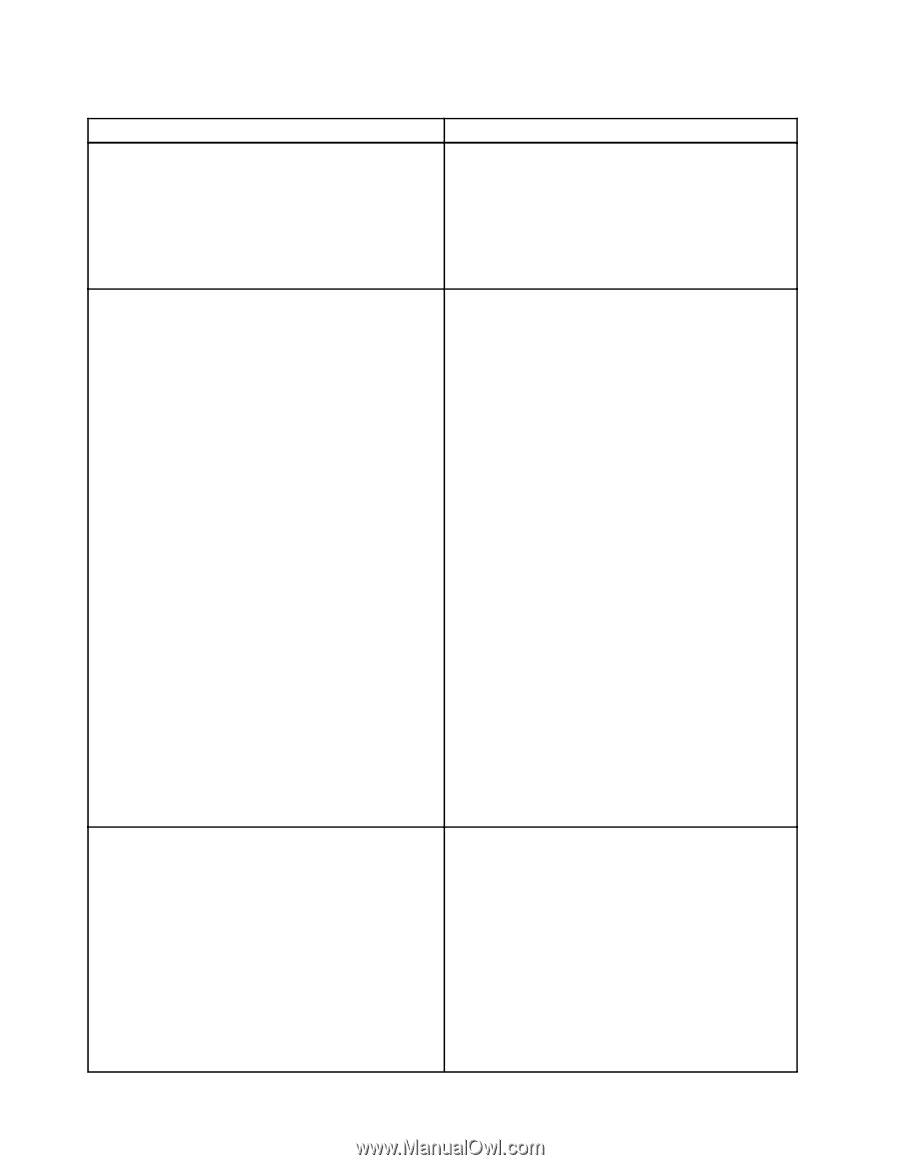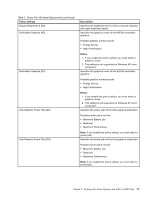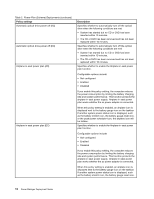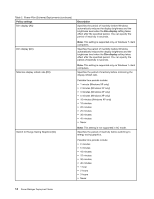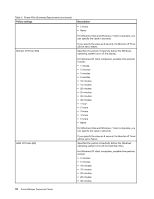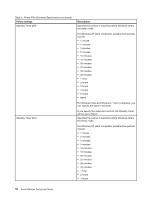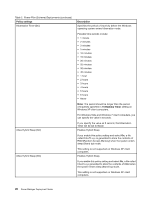Lenovo ThinkPad L540 (English) Power Manager Deployment Guide - Page 22
Monitor off Timer DC, HDD off Timer AC
 |
View all Lenovo ThinkPad L540 manuals
Add to My Manuals
Save this manual to your list of manuals |
Page 22 highlights
Table 2. Power Plan (Scheme) Deployments (continued) Policy settings Monitor off Timer (DC) HDD off Timer (AC) Description • 5 hours • Never For Windows Vista and Windows 7 client computers, you can specify the value in seconds. If you specify the value as 0 second, the Monitor off Timer will be set to Never. Specifies the period of inactivity before the Windows operating system turns off the display. For Windows XP client computers, possible time periods include: • 1 minute • 2 minutes • 3 minutes • 5 minutes • 10 minutes • 15 minutes • 20 minutes • 25 minutes • 30 minutes • 45 minutes • 1 hour • 2 hours • 3 hours • 4 hours • 5 hours • Never For Windows Vista and Windows 7 client computers, you can specify the value in seconds. If you specify the value as 0 second, the Monitor off Timer will be set to Never. Specifies the period of inactivity before the Windows operating system turns off the hard disk drive. For Windows XP client computers, possible time periods include: • 3 minutes • 5 minutes • 10 minutes • 15 minutes • 20 minutes • 25 minutes • 30 minutes 16 Power Manager Deployment Guide