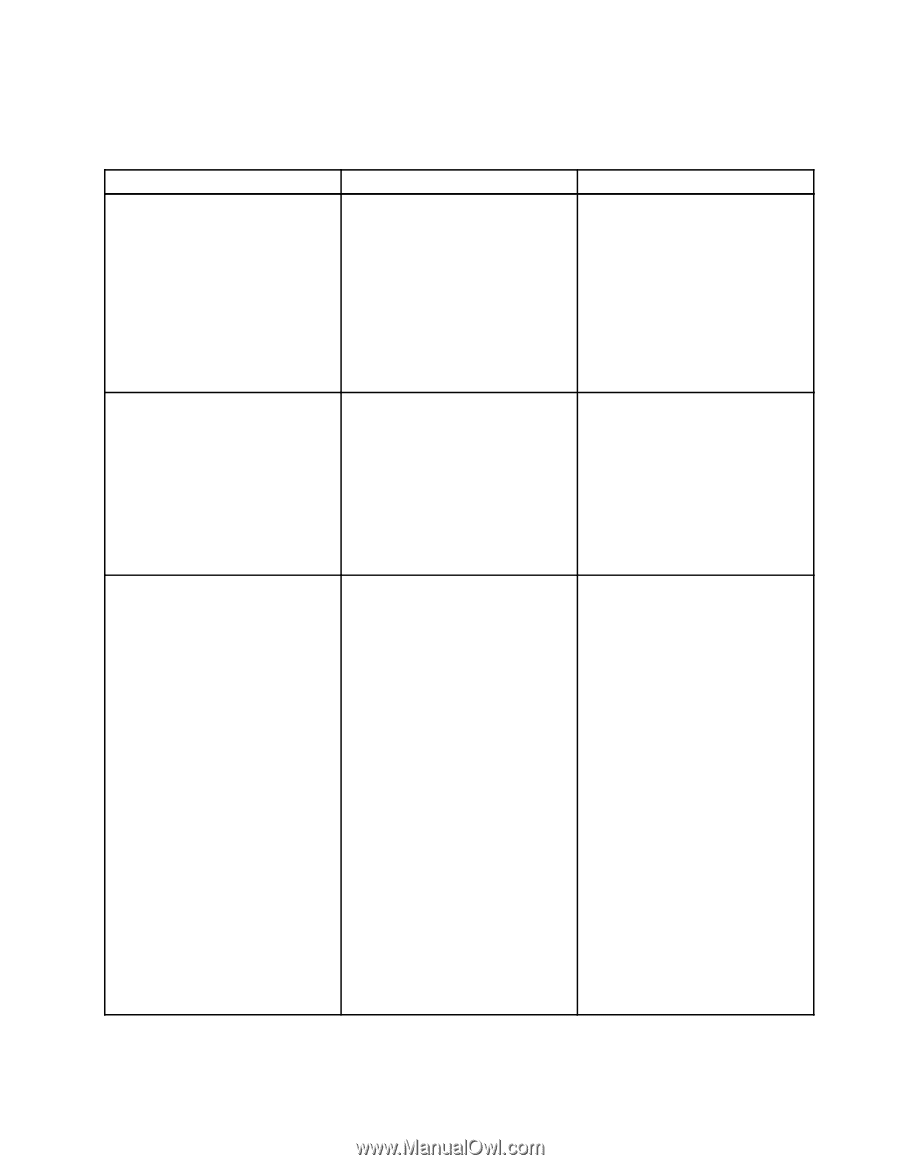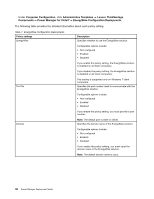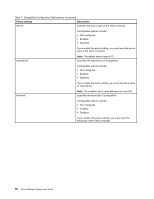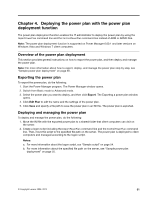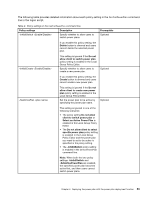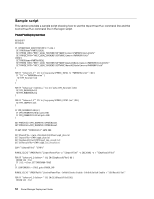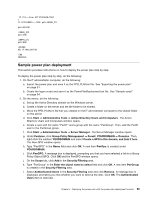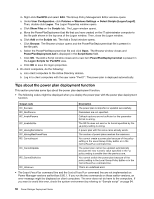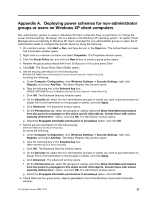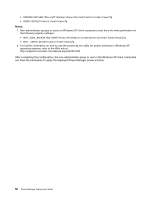Lenovo ThinkPad L540 (English) Power Manager Deployment Guide - Page 59
command, line in the logon script., Table9.Policysettingsinthe, commandline
 |
View all Lenovo ThinkPad L540 manuals
Add to My Manuals
Save this manual to your list of manuals |
Page 59 highlights
The following table provides detailed information about each policy setting in the ControlPowerPlan command line in the logon script. Table 9. Policy settings in the ControlPowerPlan command line Policy settings Description -InhibitSwitch Specify whether to allow users to switch power plans. Prerequisite Optional If you enable this policy setting, the Delete button is dimmed and users cannot delete the selected power plan. -InhibitCreate This setting is ignored if the Do not allow client to switch power plan policy setting is enabled in the Local Group Policy Editor. Specify whether to allow users to create a new power plan. Optional If you enable this policy setting, the Create button is dimmed and users cannot create a new power plan. -SetActivePlan This setting is ignored if the Do not allow client to create new power plan policy setting is enabled in the Local Group Policy Editor. Set the power plan to be active by specifying the power plan name. Optional This setting is ignored in one of the following scenarios: • The policy setting Do not allow client to switch power plan or Select an Active Power Plan is enabled in the Local Group Policy Editor. • The Do not allow client to select specific power plan policy setting is enabled in the Local Group Policy Editor and the power plan you want to set to be active is specified in the policy setting. • The -InhibitSwitch policy setting is enabled in the ControlPowerPlan command line. Note: When both the two policy settings -InhibitSwitch and -SetActivePowerPlan are enabled, the specified power plan becomes active first, and then users cannot switch power plans. Chapter 4. Deploying the power plan with the power plan deployment function 53