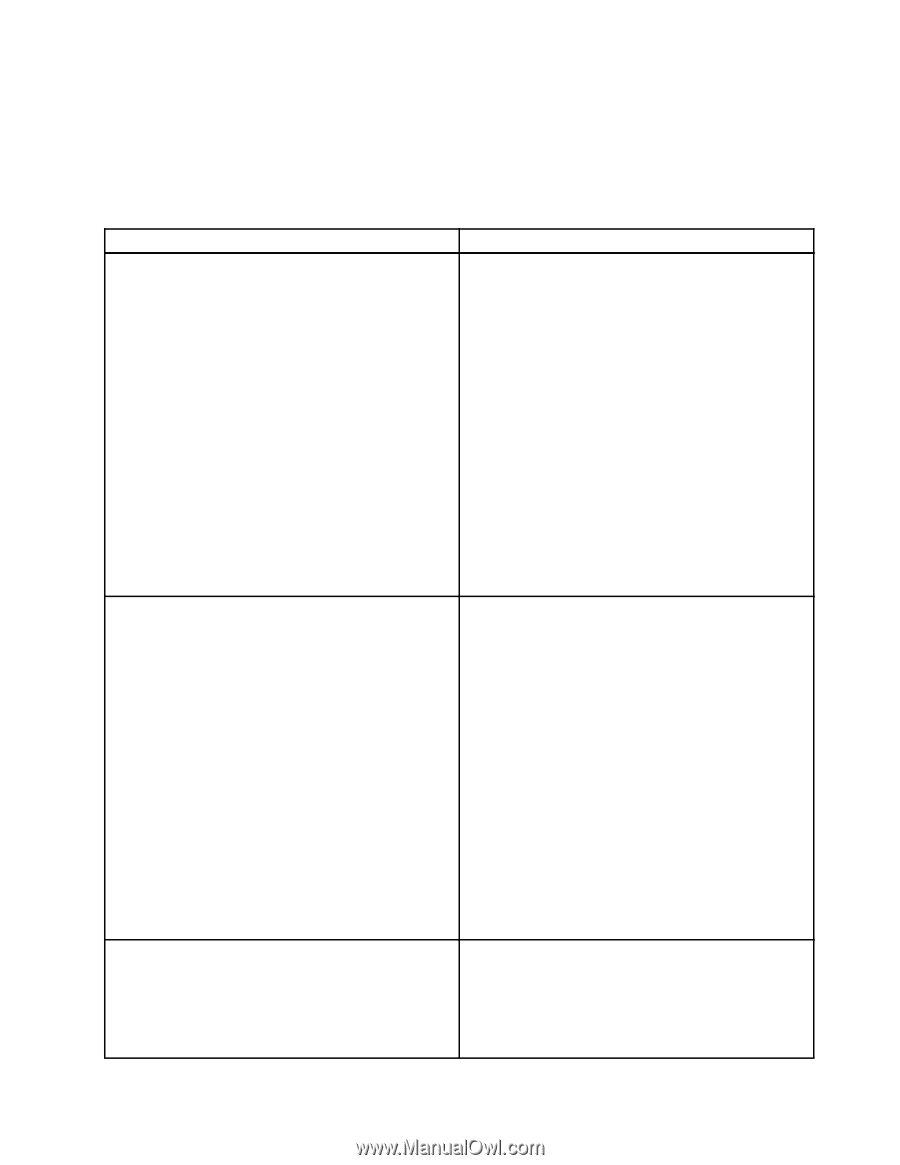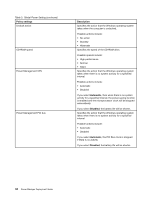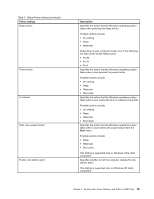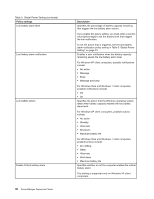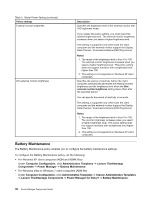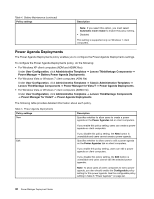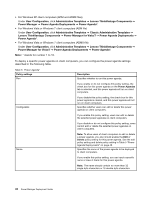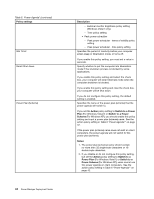Lenovo ThinkPad L540 (English) Power Manager Deployment Guide - Page 45
Computer Configuration, AdministrativeTemplates, LenovoThinkVantage, Components
 |
View all Lenovo ThinkPad L540 manuals
Add to My Manuals
Save this manual to your list of manuals |
Page 45 highlights
• For Windows Vista or Windows 7 client computers (ADMX file) Under Computer Configuration, click Administrative Templates ➙ Lenovo ThinkVantage Components ➙ Power Manager for Vista/7 ➙ Battery Maintenance. This table provides detailed information about each policy setting. Table 4. Battery Maintenance Policy settings Battery charge thresholds Description Specifies the battery charge thresholds. This policy applied to normal batteries only. Battery charge modes Possible charge thresholds include: • Always fully charge (Start when below 96%; stop at 100%) • Optimize for battery lifespan (automatically change for me) Note: If you select this option, the Notify me when thresholds change setting is available for selection. • Custom Note: If you select this option, the value in the Stop charging at spinbox must be set at least 4% above the value of the Start charging when below spinbox. Otherwise, you will deploy the Always fully charge (Start when below 96%; stop at 100%) setting to the client computers. Specifies the battery charge modes. This policy applies to dual mode batteries only. Battery firmware update automatic check Possible charge modes include: • Always fully charge (Start when below 96%; stop at 100%) • Optimize for battery lifespan (automatically change for me) Note: If you select this option, the Notify me when thresholds change setting is available for selection. • Custom Note: If you select this option, the value in the Stop charging at spinbox must be set at least 4% above the value of the Start charging when below spinbox. Otherwise, you will deploy the Always fully charge (Start when below 96%; stop at 100%) setting to the client computers. Automatically check for battery firmware updates, and update Last checked date after a check. Configurable options include: • Not configured • Enabled Chapter 3. Working with Active Directory and ADM or ADMX files 39