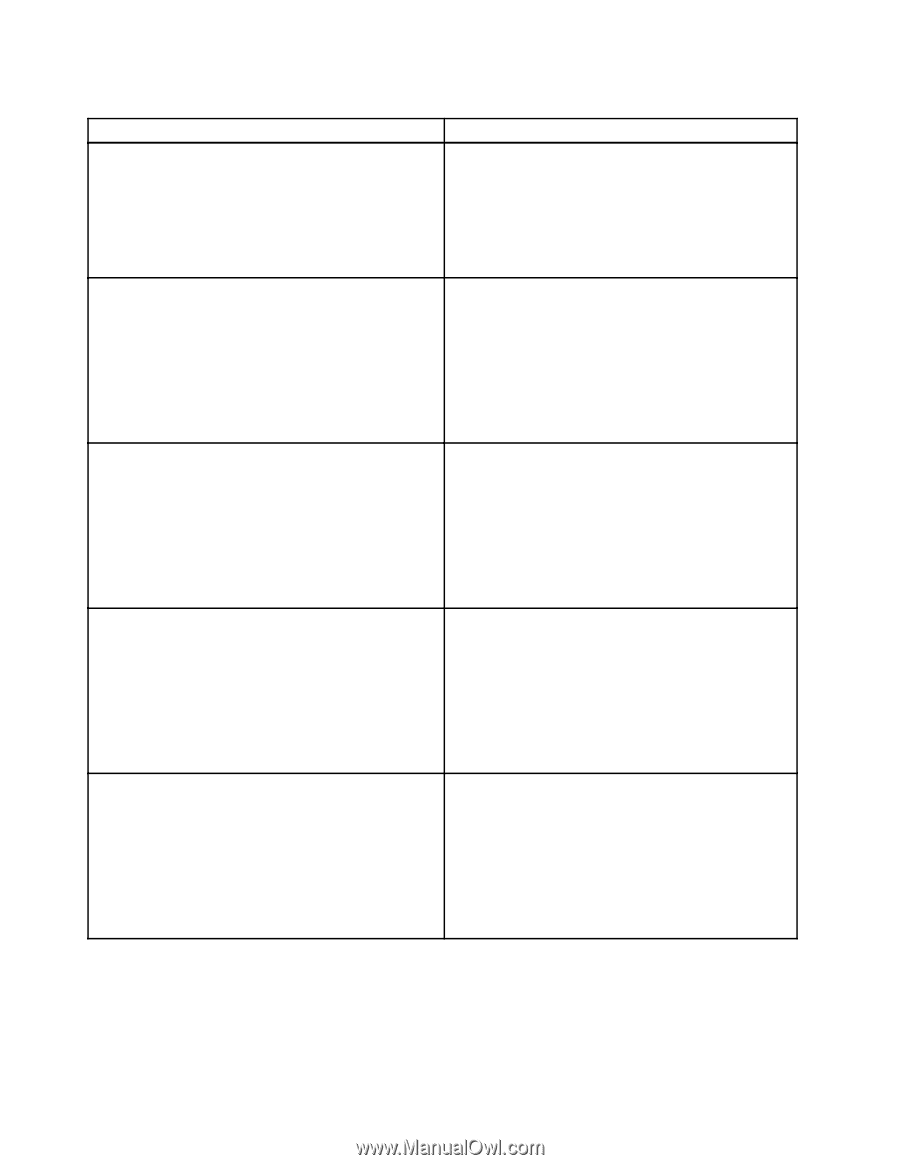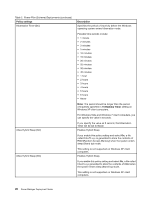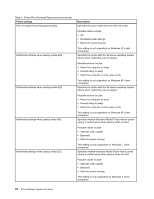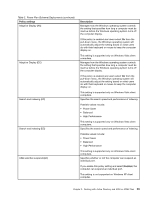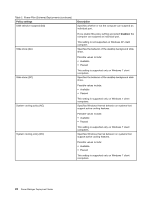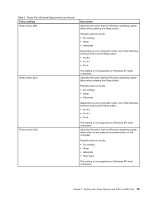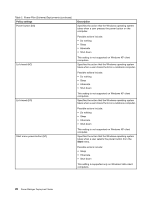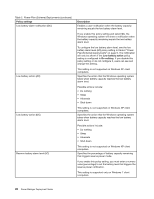Lenovo ThinkPad L540 (English) Power Manager Deployment Guide - Page 30
Slide show DC
 |
View all Lenovo ThinkPad L540 manuals
Add to My Manuals
Save this manual to your list of manuals |
Page 30 highlights
Table 2. Power Plan (Scheme) Deployments (continued) Policy settings USB selective suspend (DC) Slide show (AC) Slide show (DC) System cooling policy (AC) System cooling policy (DC) Description Specifies whether or not the computer can suspend an individual port. If you enable this policy setting and select Enabled, the computer can suspend an individual port. This setting is not supported on Windows XP client computer. Specifies the behavior of the desktop background slide show. Possible values include: • Available • Paused This setting is supported only on Windows 7 client computers. Specifies the behavior of the desktop background slide show. Possible values include: • Available • Paused This setting is supported only on Windows 7 client computers. Specifies Windows thermal behavior on systems that support active cooling features. Possible values include: • Available • Paused This setting is supported only on Windows 7 client computers. Specifies Windows thermal behavior on systems that support active cooling features. Possible values include: • Available • Paused This setting is supported only on Windows 7 client computers. 24 Power Manager Deployment Guide