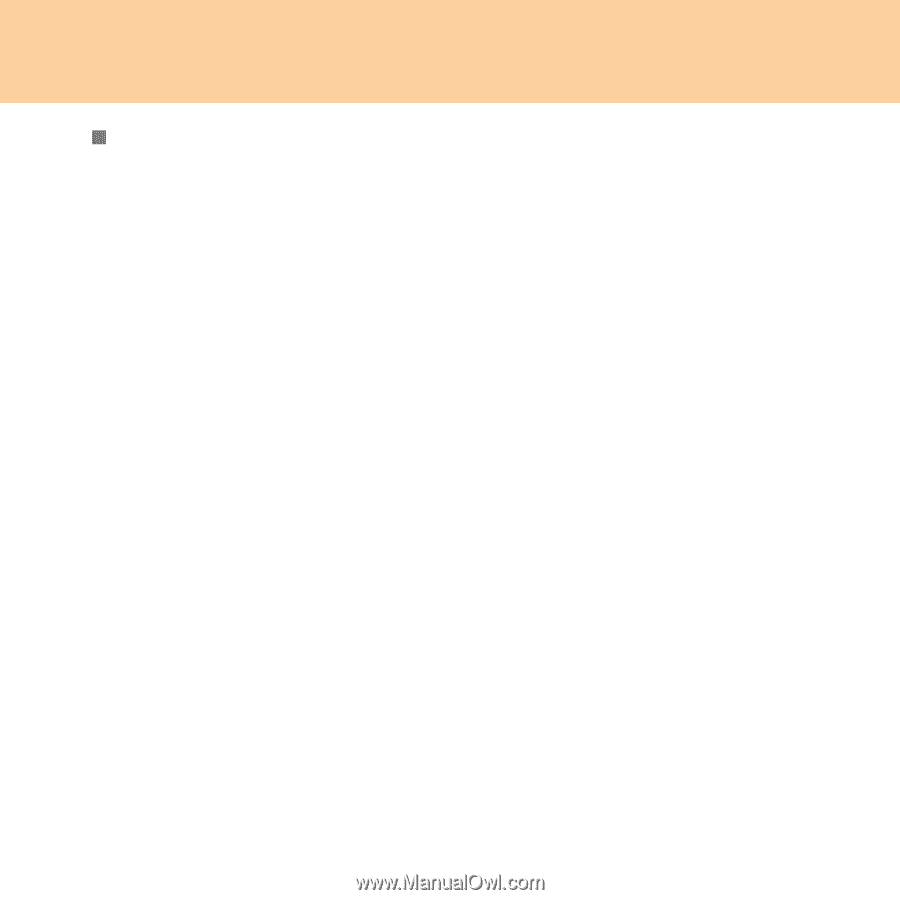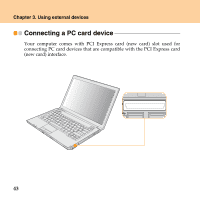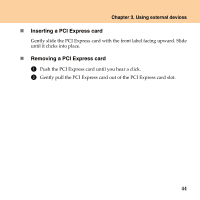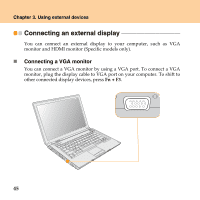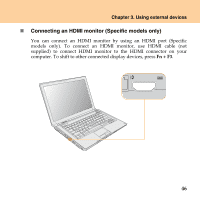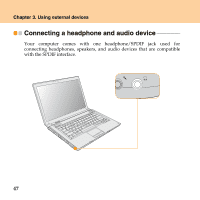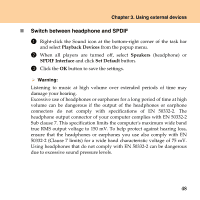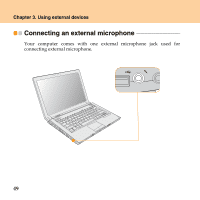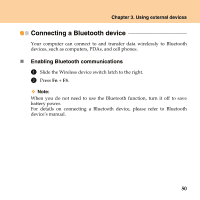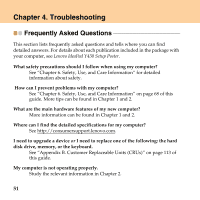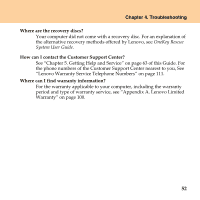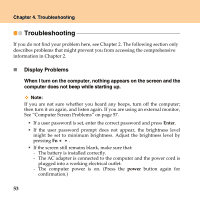Lenovo Y430 Y430 User Guide V1.0 - Page 57
Switch between headphone and SPDIF, Using external devices, Warning
 |
UPC - 884343314754
View all Lenovo Y430 manuals
Add to My Manuals
Save this manual to your list of manuals |
Page 57 highlights
Chapter 3. Using external devices „ Switch between headphone and SPDIF 1 Right-click the Sound icon at the bottom-right corner of the task bar and select Playback Devices from the popup menu. 2 When all players are turned off, select Speakers (headphone) or SPDIF Interface and click Set Default button. 3 Click the OK button to save the settings. Warning: Listening to music at high volume over extended periods of time may damage your hearing. Excessive use of headphones or earphones for a long period of time at high volume can be dangerous if the output of the headphones or earphone connectors do not comply with specifications of EN 50332-2. The headphone output connector of your computer complies with EN 50332-2 Sub clause 7. This specification limits the computer's maximum wide band true RMS output voltage to 150 mV. To help protect against hearing loss, ensure that the headphones or earphones you use also comply with EN 50332-2 (Clause 7 limits) for a wide band characteristic voltage of 75 mV. Using headphones that do not comply with EN 50332-2 can be dangerous due to excessive sound pressure levels. 48