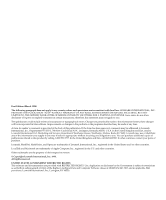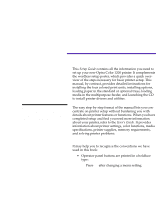Lexmark 1200 Setup Guide - Page 5
Preface, About this book - printer
 |
UPC - 734646167000
View all Lexmark 1200 manuals
Add to My Manuals
Save this manual to your list of manuals |
Page 5 highlights
Preface About this book This Setup Guide contains all the information you need to set up your new Optra Color 1200 printer. It complements the wordless setup poster, which provides a quick overview of the steps necessary for basic printer setup. This manual, by contrast, provides detailed instructions for installing the four colored print units, installing options, loading paper in the standard or optional trays, loading media in the multipurpose feeder, and launching the CD to install printer drivers and utilities. Note: Refer to the safety infor- mation and notices in the back of the User's Guide before setting up your printer. The easy step-by-step format of the manual lets you concentrate on printer setup without burdening you with details about printer features or functions. When you have completed setup and find you need more information about your printer, refer to the User's Guide. It provides information about printer settings, color functions, media specifications, printer supplies, memory requirements, and solving printer problems. Conventions It may help you to recognize the conventions we have used in this book: • Operator panel buttons are printed in a boldface type: Press Go after changing a menu setting. Preface v