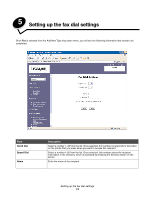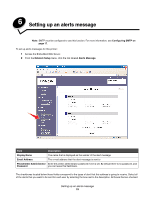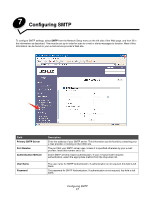Lexmark 25C0010 Scan Destination and Alert Message Setup Guide - Page 13
Setting up the fax dial settings
 |
UPC - 734646054492
View all Lexmark 25C0010 manuals
Add to My Manuals
Save this manual to your list of manuals |
Page 13 highlights
5 Setting up the fax dial settings Once Fax is selected from the Add New Type drop down menu, you will see the following information that needs to be completed: Field Quick Dial Speed Dial Name Description Select a number 1-20 from the list. Once selected, this number corresponds to the button on the printer that you press when you want to access this recipient. Select a number 1-50 from the list. Once selected, this number stores the recipient information in the directory, which is accessed by pressing the directory button on the printer. Enter the name of the recipient. Setting up the fax dial settings 13

Setting up the fax dial settings
13
5
Setting up the fax dial settings
Once
Fax
is selected from the Add New Type drop down menu, you will see the following information that needs to be
completed:
Field
Description
Quick Dial
Select a number 1–20 from the list. Once selected, this number corresponds to the button
on the printer that you press when you want to access this recipient.
Speed Dial
Select a number 1-50 from the list. Once selected, this number stores the recipient
information in the directory, which is accessed by pressing the directory button on the
printer.
Name
Enter the name of the recipient.