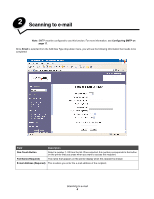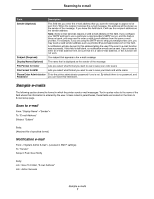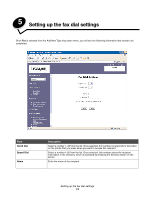Lexmark 25C0010 Scan Destination and Alert Message Setup Guide - Page 9
Password Optional, Directory Optional, Lexmark\Scans, Display Name Optional, Sender Optional
 |
UPC - 734646054492
View all Lexmark 25C0010 manuals
Add to My Manuals
Save this manual to your list of manuals |
Page 9 highlights
Scanning to FTP Field Description Password (Optional) Enter your password here if your FTP server requires you to log in. Directory (Optional) Type the path to the subdirectory in which you want the files saved. If there is a folder named Lexmark in your home directory and a folder named Scans in the Lexmark folder, you could save files here by typing \Lexmark\Scans in this field. Display Name (Optional) Enter your display name for the FTP Server. Sender (Optional) Enter sender information for the FTP server. Please Enter Administrator Enter the printer administrator password, if one is set. By default there is no password, Password and you can leave this field blank. Scanning to FTP 9

Scanning to FTP
9
Scanning to FTP
Password (Optional)
Enter your password here if your FTP server requires you to log in.
Directory (Optional)
Type the path to the subdirectory in which you want the files saved. If there is a folder
named Lexmark in your home directory and a folder named Scans in the Lexmark folder,
you could save files here by typing
\Lexmark\Scans
in this field.
Display Name (Optional)
Enter your display name for the FTP Server.
Sender (Optional)
Enter sender information for the FTP server.
Please Enter Administrator
Password
Enter the printer administrator password, if one is set. By default there is no password,
and you can leave this field blank.
Field
Description