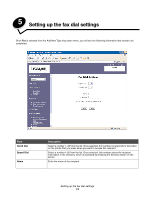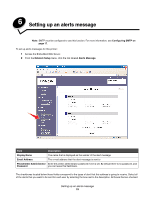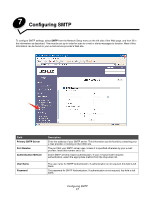Lexmark 25C0010 Scan Destination and Alert Message Setup Guide - Page 14
Fax Number, Please Enter Administrator, Password
 |
UPC - 734646054492
View all Lexmark 25C0010 manuals
Add to My Manuals
Save this manual to your list of manuals |
Page 14 highlights
Setting up the fax dial settings Field Description Fax Number Enter the fax number of the recipient. Please Enter Administrator Enter the printer administrator password, if one is set. By default there is no password, Password and you can leave this field blank. Setting up the fax dial settings 14

Setting up the fax dial settings
14
Setting up the fax dial settings
Fax Number
Enter the fax number of the recipient.
Please Enter Administrator
Password
Enter the printer administrator password, if one is set. By default there is no password,
and you can leave this field blank.
Field
Description