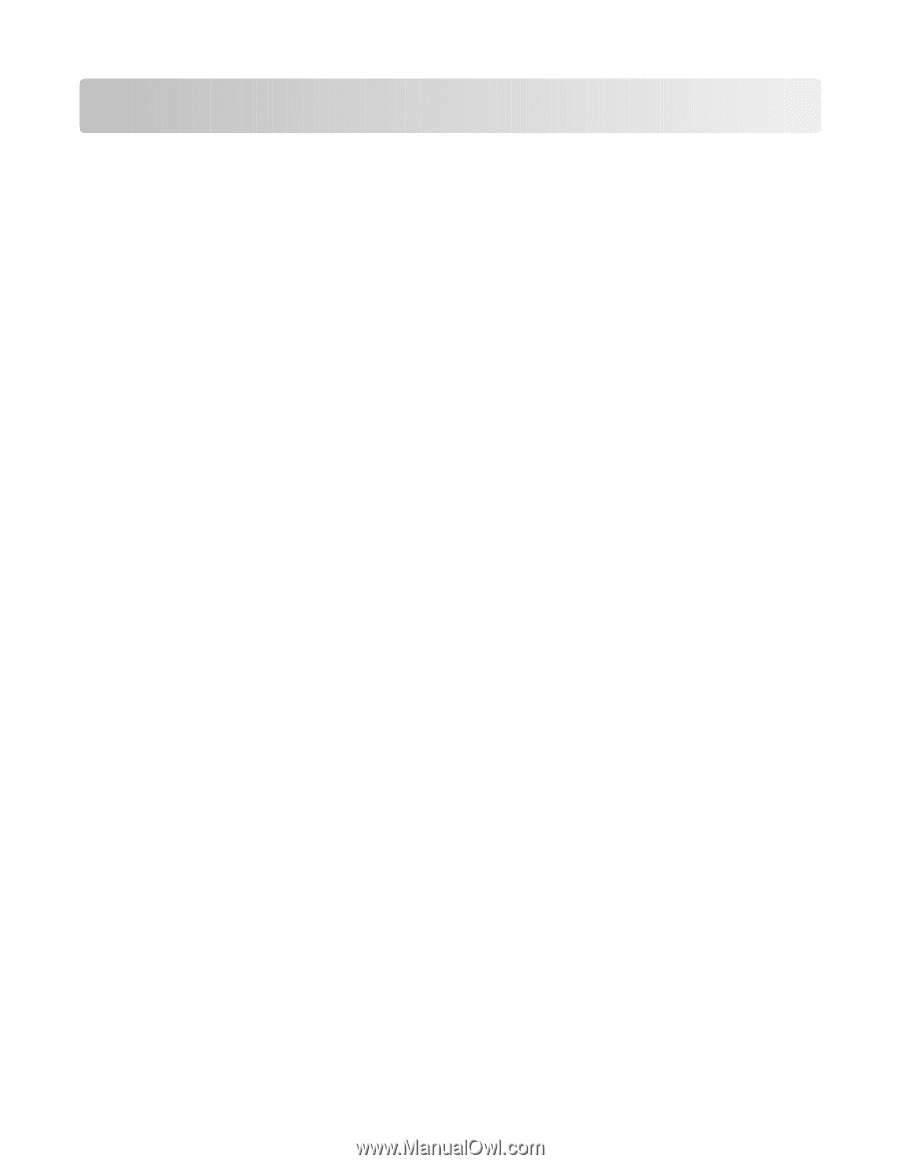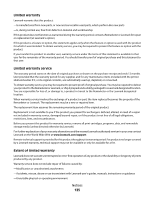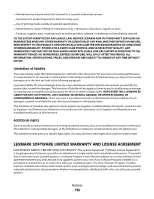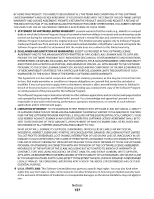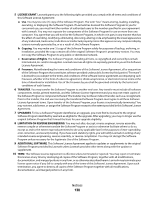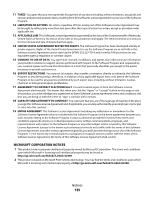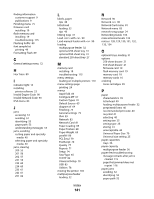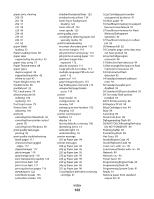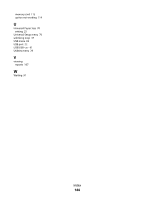Lexmark 34S0500 User Manual - Page 140
DO NOT TOUCH Reading flash data, DO NOT POWER OFF
 |
View all Lexmark 34S0500 manuals
Add to My Manuals
Save this manual to your list of manuals |
Page 140 highlights
Index Numerics 200.yy Paper jam 94 201.yy Paper jam 94 202.yy Paper jam 95 231.yy Paper jam 95 233.yy Paper jam 95 234.yy Paper jam 95 235.yy Paper jam 96 24x.yy Paper jam 96 250-sheet drawer installing 21 251.yy Paper jam 96 31.yy Replace defective or missing cartridge 91 32.yy Cartridge part number unsupported by device 91 34 Short paper 91 35 Insufficient memory to support Resource Save feature 92 37 Insufficient memory for Flash Memory Defragment operation 92 37 Insufficient memory to collate job 92 38 Memory full 92 39 Complex page, some data may not have printed 92 42.xy Cartridge region mismatch 94 51 Defective flash detected 94 52 Not enough free space in flash memory for resources 93 53 Unformatted flash detected 93 54 Standard network software error 93 550-sheet drawer installing 21 56 Standard parallel port disabled 93 56 Standard USB port disabled 93 58 Too many flash options installed 93 84 PC Kit life warning 94 84 Replace PC Kit 94 88.yy Cartridge is low 94 A AppleTalk menu 84 attaching cables 22 B Busy 89 buttons 14 C cables Ethernet 22 parallel 22 USB 22 calling Customer Support 126 Canceling 89 canceling a job from Macintosh 50 from Windows 50 canceling print jobs from printer control panel 50 card stock loading 32 tips 49 checking an unresponsive printer 111 checking device status on Embedded Web Server 108 cleaning exterior of the printer 97 Close front door 89 configurations printer 10 Configure MP menu 67 configuring multiple printers 110 configuring supply notifications 109 conserving supplies 98 contacting Customer Support 126 control panel, printer buttons 14 display 14 factory defaults, restoring 106 identifying items 14 indicator light 14 understanding 14 custom paper type assigning 37 Custom Type changing name 38 Custom Types menu 70 Index 140 D Default Source menu 65 Defragmenting Flash 89 directory list printing 49 display 14 display troubleshooting display is blank 111 display shows only diamonds 111 DO NOT TOUCH Reading flash data DO NOT POWER OFF 89 documents, printing from Macintosh 45 from Windows 45 E Embedded Web Server 107 administrator settings 106 copying settings to other printers 110 does not open 125 networking settings 106 restricting access to printer menus 108 setting up e-mail alerts 109 Embedded Web Server Administrator's Guide 106 emission notices 128, 129, 130, 131, 132 envelopes loading 32 tips 47 Ethernet port 22 exterior of the printer cleaning 97 e-mail notice of low supply level 109 notice of paper jam 109 notice of paper needed 109 notice that different paper is needed 109 F factory defaults, restoring printer control panel menus 106 FCC notices 128, 129