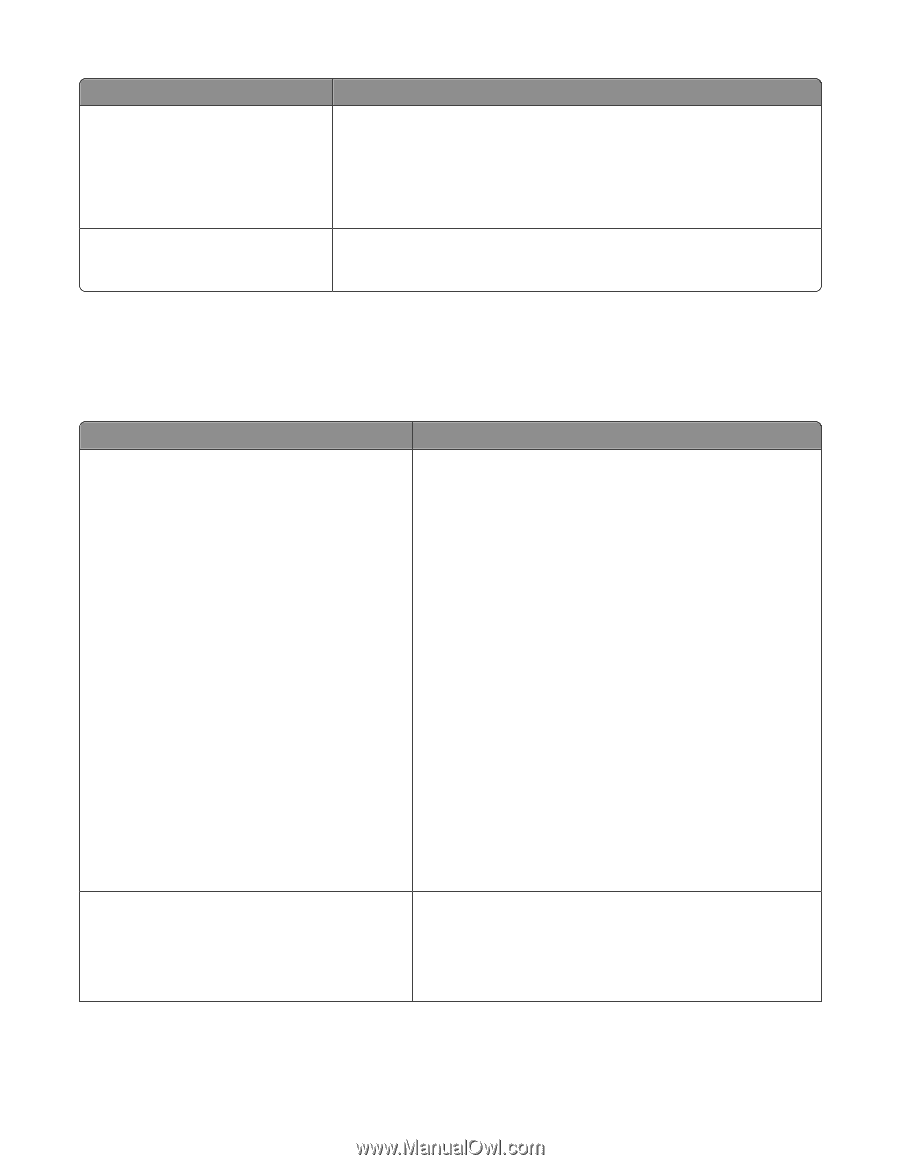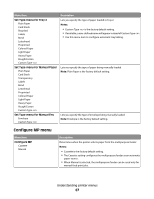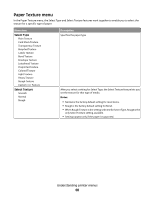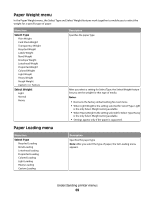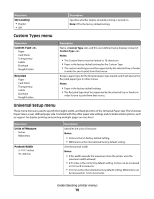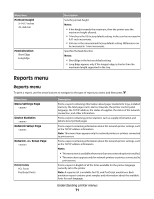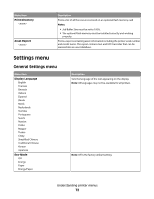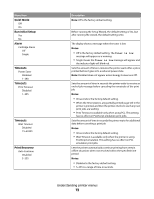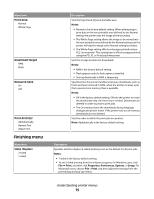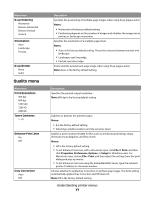Lexmark 34S0500 User Manual - Page 72
Settings menu, General Settings menu
 |
View all Lexmark 34S0500 manuals
Add to My Manuals
Save this manual to your list of manuals |
Page 72 highlights
Menu item Print Directory Asset Report Description Prints a list of all the resources stored on an optional flash memory card Notes: • Job Buffer Size must be set to 100%. • The optional flash memory must be installed correctly and working properly. Prints a report containing asset information including the printer serial number and model name. The report contains text and UPC barcodes that can be scanned into an asset database. Settings menu General Settings menu Menu item Display Language English Francais Deutsch Italiano Espanol Dansk Norsk Nederlands Svenska Portuguese Suomi Russian Polski Magyar Turkce Cesky Simplified Chinese Traditional Chinese Korean Japanese Eco-Mode Off Energy Paper Energy/Paper Description Sets the language of the text appearing on the display Note: All languages may not be available for all printers. Note: Off is the factory default setting. Understanding printer menus 72