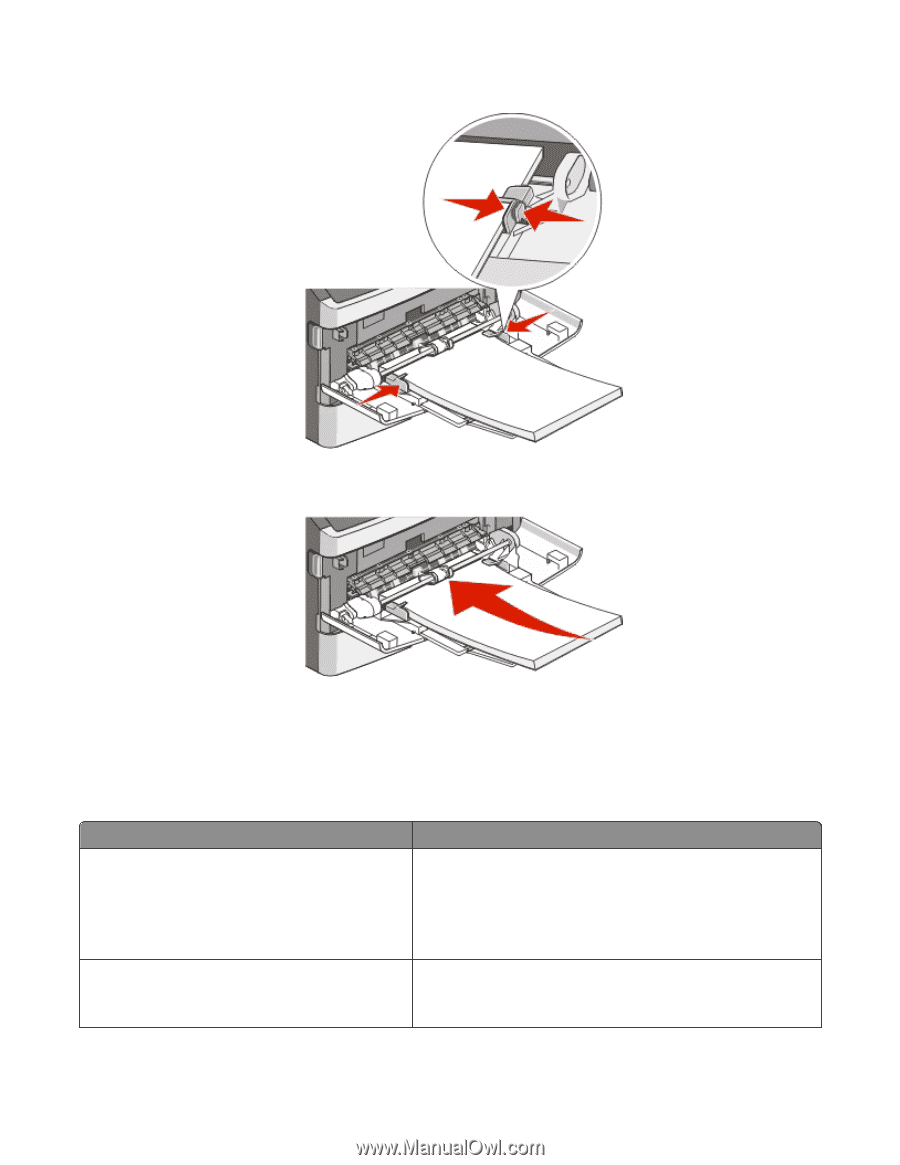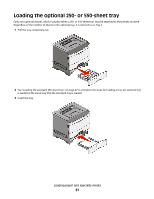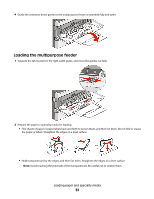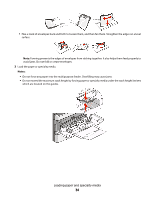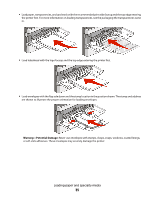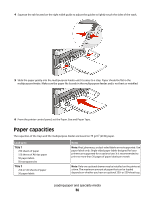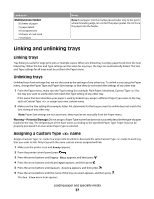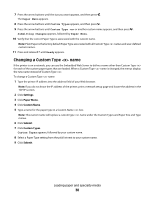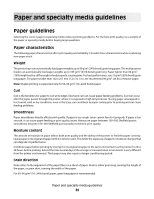Lexmark 34S0500 User Manual - Page 36
Paper capacities
 |
View all Lexmark 34S0500 manuals
Add to My Manuals
Save this manual to your list of manuals |
Page 36 highlights
4 Squeeze the tab located on the right width guide to adjust the guides to lightly touch the sides of the stack. 5 Slide the paper gently into the multipurpose feeder until it comes to a stop. Paper should lie flat in the multipurpose feeder. Make sure the paper fits loosely in the multipurpose feeder and is not bent or wrinkled. 6 From the printer control panel, set the Paper Size and Paper Type. Paper capacities The capacities of the trays and the multipurpose feeder are based on 75 g/m2 (20 lb) paper. Load up to Tray 1 250 sheets of paper 150 sheets of A6-size paper 50 paper labels 50 transparencies Tray 2 250 or 550 sheets of paper 50 paper labels Notes Note: Vinyl, pharmacy, or dual-sided labels are not supported. Use paper labels only. Single-sided paper labels designed for laser printers are supported for occasional use. It is recommended to print no more than 20 pages of paper labels per month. Note: Only one optional drawer may be installed on the printer at a time. The maximum amount of paper that can be loaded depends on whether you have an optional 250- or 550-sheet tray. Loading paper and specialty media 36