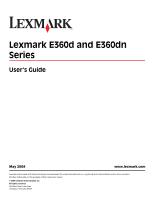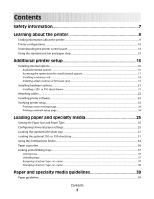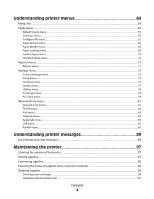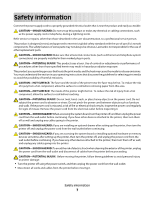Contents
Safety information
.............................................................................
7
Learning about the printer
...............................................................
9
Finding information about the printer
...........................................................................................................................
9
Printer configurations
........................................................................................................................................................
10
Understanding the printer control panel
...................................................................................................................
14
Using the standard exit bin and paper stop
..............................................................................................................
15
Additional printer setup
..................................................................
16
Installing internal options
................................................................................................................................................
16
Available internal options
............................................................................................................................................................
16
Accessing the system board to install internal options
....................................................................................................
17
Installing a memory card
.............................................................................................................................................................
18
Installing a flash memory or firmware card
...........................................................................................................................
19
Installing hardware options
.............................................................................................................................................
21
Installing a 250- or 550-sheet drawer
......................................................................................................................................
21
Attaching cables
..................................................................................................................................................................
22
Installing printer software
................................................................................................................................................
23
Verifying printer setup
.......................................................................................................................................................
24
Printing a menu settings page
...................................................................................................................................................
24
Printing a network setup page
..................................................................................................................................................
24
Loading paper and specialty media
.............................................
25
Setting the Paper Size and Paper Type
........................................................................................................................
25
Configuring Universal paper settings
..........................................................................................................................
25
Loading the standard 250-sheet tray
...........................................................................................................................
27
Loading the optional 250- or 550-sheet tray
.............................................................................................................
31
Using the multipurpose feeder
......................................................................................................................................
32
Paper capacities
...................................................................................................................................................................
36
Linking and unlinking trays
.............................................................................................................................................
37
Linking trays
......................................................................................................................................................................................
37
Unlinking trays
.................................................................................................................................................................................
37
Assigning a Custom Type <x> name
.......................................................................................................................................
37
Changing a Custom Type <x> name
.......................................................................................................................................
38
Paper and specialty media guidelines
.........................................
39
Paper guidelines
..................................................................................................................................................................
39
Contents
2