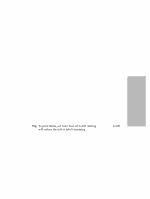Lexmark 4227 Lexmark 4227 Plus User's Guide - Page 53
Setting and Using a Macro
 |
UPC - 734646117104
View all Lexmark 4227 manuals
Add to My Manuals
Save this manual to your list of manuals |
Page 53 highlights
Using the Operator Panel If you want to change the default font or pitch, you must go through the function menus. The default font and pitch are indicated with asterisks (*). For a brief explanation of the operator panel buttons, see "Menu Options" on page 34. Note: Not all pitches are available for all fonts. Setting and Using a Macro You can use up to four macros to store your settings permanently. To set a macro, follow these steps: 1 Press Menu. 2 Press Item ↓ until Default Macro appears. 3 Press Next → and then Item ↓ until Macro x (x = 1 to 4) appears. 4 Press Store to save the setting. 5 Press Prev. ← and then Item ↓ until Macro x Options appears. 6 Set and store your settings (see "Macro x Options" on page 35 for a list of items you can set in your macro). 7 Press Quit. To use a macro: 1 Press Menu. 2 Press Item ↓ until Load Macro appears. 3 Press Next → until Macro x (x = 1 to 4) appears. 4 Press Item ↓. 5 Press Store to save the setting. 6 Press Quit. 47 Chapter 3: Using the Operator Panel