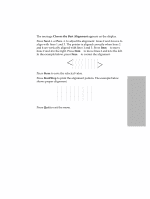Lexmark 4227 Lexmark 4227 Plus User's Guide - Page 76
Setting TOF for Single Sheets and Envelopes - plus ribbon
 |
UPC - 734646117104
View all Lexmark 4227 manuals
Add to My Manuals
Save this manual to your list of manuals |
Page 76 highlights
white lines. White lines Selecting and Loading Paper Note: When the ribbon cartridge is installed and the top edge of the paper is even with the top edge of the ribbon, the TOF is set to one line, or 1/6 inch. 8 Press Store to save the position you want. SAVED appears on the display for one second. The Ready light comes on solid. Whenever you change the TOF setting, tear off excess continuous forms, then unload and reload the paper by pressing Load/Unload. This ensures the printer goes to the current tearoff setting. Note: When Auto Tear-off is set to On, the paper advances to the current tearoff position. If the tearoff position is not correct, see "Changing Tearoff position" on page 72. Setting TOF for Single Sheets and Envelopes TOF can range from minus 2.54 cm (1 in.) to plus 55.88 cm (22 in.) from the top of cut sheet paper. To set and save TOF: 1 Turn the printer On. 2 Make sure continuous forms are parked (press Load/Unload). 70 Chapter 4: Selecting and Loading Paper