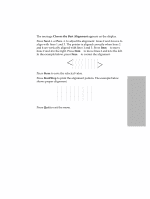Lexmark 4227 Lexmark 4227 Plus User's Guide - Page 74
Continuous Forms
 |
UPC - 734646117104
View all Lexmark 4227 manuals
Add to My Manuals
Save this manual to your list of manuals |
Page 74 highlights
Selecting and Loading Paper Continuous Forms To set the left margin for continuous forms, first locate the [A symbol on the printer (see figure below). [A Symbol Pull up the left and right tractor locking levers to unlock the tractors. Locking Lever Move the left tractor to the left or right of the [A symbol. Push down the left tractor locking lever to lock it in place. Remove slack from the paper and lock the right lever. 68 Chapter 4: Selecting and Loading Paper

Chapter 4: Selecting and Loading Paper
68
Selecting and Loading Paper
Continuous Forms
To set the left margin for continuous forms, first locate the
[A
symbol on the
printer (see figure below).
Pull up the left and right tractor locking levers to unlock the tractors.
Move the left tractor to the left or right of the
[A
symbol. Push down the left
tractor locking lever to lock it in place. Remove slack from the paper and lock
the right lever.
[A
Symbol
Locking Lever