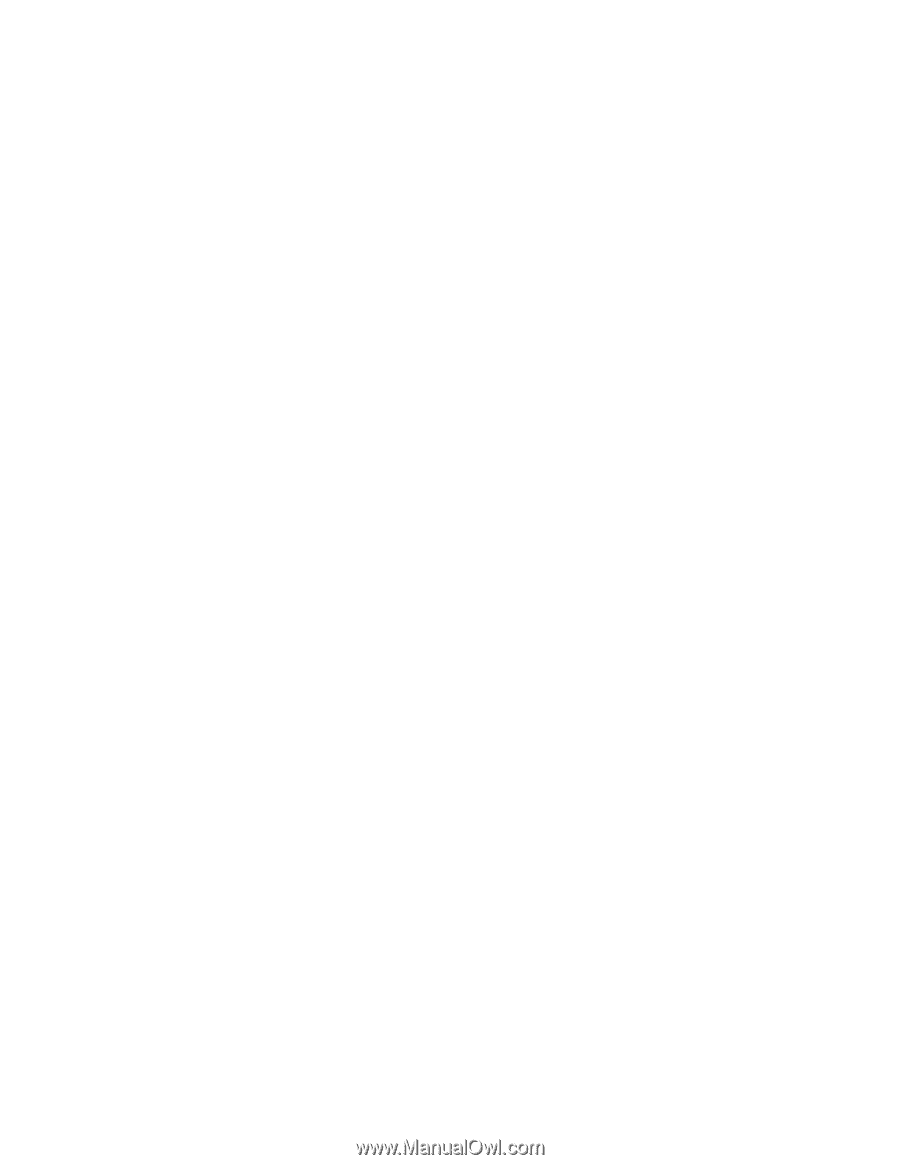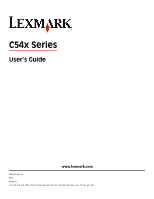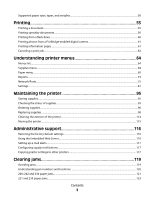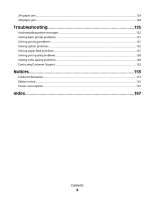Supported paper sizes, types, and weights
...............................................................................................................
50
Printing
...............................................................................................
55
Printing a document
..........................................................................................................................................................
55
Printing specialty documents
.........................................................................................................................................
56
Printing from a flash drive
................................................................................................................................................
60
Printing photos from a PictBridge-enabled digital camera
.................................................................................
61
Printing information pages
..............................................................................................................................................
61
Canceling a print job
..........................................................................................................................................................
62
Understanding printer menus
.......................................................
64
Menus list
................................................................................................................................................................................
64
Supplies menu
......................................................................................................................................................................
64
Paper menu
...........................................................................................................................................................................
65
Reports
....................................................................................................................................................................................
73
Network/Ports
.......................................................................................................................................................................
75
Settings
...................................................................................................................................................................................
81
Maintaining the printer
...................................................................
95
Storing supplies
...................................................................................................................................................................
95
Checking the status of supplies
.....................................................................................................................................
95
Ordering supplies
................................................................................................................................................................
96
Replacing supplies
..............................................................................................................................................................
98
Cleaning the exterior of the printer
............................................................................................................................
114
Moving the printer
............................................................................................................................................................
115
Administrative support
.................................................................
116
Restoring the factory default settings
.......................................................................................................................
116
Using the Embedded Web Server
...............................................................................................................................
116
Setting up e-mail alerts
...................................................................................................................................................
117
Configuring supply notifications
.................................................................................................................................
117
Copying printer settings to other printers
...............................................................................................................
117
Clearing jams
...................................................................................
119
Avoiding jams
.....................................................................................................................................................................
119
Understanding jam numbers and locations
...........................................................................................................
120
200–202 and 230 paper jams
........................................................................................................................................
121
231 and 235 paper jams
.................................................................................................................................................
123
Contents
3