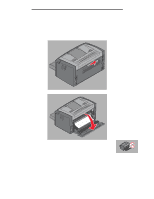Lexmark E120 User's Guide - Page 48
Card stock, Storing print media, Loading print media into Tray 1
 |
View all Lexmark E120 manuals
Add to My Manuals
Save this manual to your list of manuals |
Page 48 highlights
Print media tasks and tips Card stock • Use card stock with a maximum weight of 43 lb (163 g/m2) bond and a minimum size of 76 x 127 mm (3 x 5 inch). • Preprinting, perforation, and creasing can significantly affect print quality and cause media handling or jamming problems. • Avoid using card stock that may release hazardous emissions when heated. • Do not use preprinted card stock manufactured with chemicals that may contaminate the printer. Preprinting introduces semi-liquid and volatile components into the printer. Storing print media Use the following guidelines to avoid print media feeding problems and uneven print quality. • Store all print media in an environment where temperature is approximately 21°C (70°F) and relative humidity is 40%. • Store cartons of paper on a pallet or shelf rather than directly on the floor surface. • If storing individual packages of paper out of the original carton, make sure they rest on a flat surface so edges do not buckle, curl, or become damaged. • Do not place anything on top of paper packages. • Store transparencies and envelopes in their original boxes. Loading print media into Tray 1 The printer has two print media sources: Tray 1 and a multi-sheet priority feeder. Media in the priority feeder will be picked first. After the supply of media has been used up, media will be picked from Tray 1 Top door Paper support 50-sheet output bin Operator panel Front door Priority feeder with adjustable guides Front door release button Tray 1 cover / Priority feeder paper path Tray 1 with adjustable guides Slide and attached backstop Storing print media 48