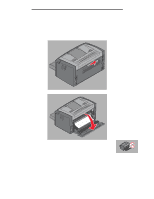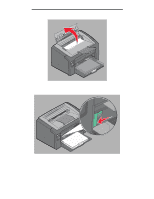Lexmark E120 User's Guide - Page 50
Use care not to overfill. Placing more than 150 sheets into Tray 1 may cause jams.
 |
View all Lexmark E120 manuals
Add to My Manuals
Save this manual to your list of manuals |
Page 50 highlights
Print media tasks and tips Prepare a stack of print media for loading by flexing or fanning it back and forth. Straighten the edges on a level surface. 3 Place the prepared stack of print media into the tray and push the attached backstop lightly against the end of the loaded stack. 4 Push the guides lightly against the loaded stack of print media. Note: Use care not to overfill. Placing more than 150 sheets into Tray 1 may cause jams. Loading print media into Tray 1 50

Loading print media into Tray 1
50
Print media tasks and tips
Prepare a stack of print media for loading by flexing or fanning it back and forth. Straighten the edges on a level surface.
3
Place the prepared stack of print media into the tray and push the attached backstop lightly against the end of the
loaded stack.
4
Push the guides lightly against the loaded stack of print media.
Note:
Use care not to overfill. Placing more than 150 sheets into Tray 1 may cause jams.