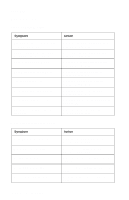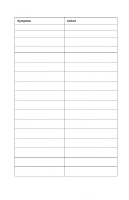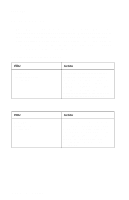Lexmark E310 Service Manual - Page 29
Secondary User, Error Message Table, on Flash Memory Full
 |
UPC - 734646183000
View all Lexmark E310 manuals
Add to My Manuals
Save this manual to your list of manuals |
Page 29 highlights
4044-XXX User Error Message Memory Full/Complex Page/Resolution Reduction Warning/ Font Error/ Resource Save Off Deficient Memory Flash Memory Full LED Status Error on solid and Press Button on solid Error blinks and Press Button on solid Action The printer memory is full or the page is too complex to print. The printer is forced to reduce the resolution of a formatted page to 300 dpi before printing, or the printer is unable to maintain the required data transfer rate. Go to the "Secondary User Error Message Table" on page 2-8. This condition only occurs when the Flash memory is full. Diagnostic Information 2-7

Diagnostic Information
2-7
4044-XXX
Memory Full/Complex
Page/Resolution
Reduction Warning/
Font Error/ Resource
Save Off Deficient
Memory
Error on solid and
Press Button on solid
The printer memory is
full or the page is too
complex to print. The
printer is forced to
reduce the resolution
of a formatted page to
300 dpi before
printing, or the printer
is unable to maintain
the required data
transfer rate. Go to the
“Secondary User
Error Message Table”
on page 2-8
.
Flash Memory Full
Error blinks and Press
Button on solid
This condition only
occurs when the
Flash memory is full.
User Error Message
LED Status
Action