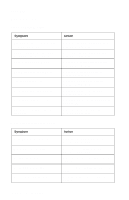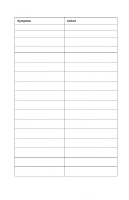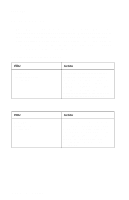Lexmark E310 Service Manual - Page 36
Dead Machine Service Check, V ac - 240 V ac for the high voltage model printer
 |
UPC - 734646183000
View all Lexmark E310 manuals
Add to My Manuals
Save this manual to your list of manuals |
Page 36 highlights
4044-XXX FRU Model E312 HVPS Model E312 HVPS to Engine Board Cable E312 Engine Board Action Measure the voltages at CN2 of the HVPS. CN2-3 measures +5 V dc and CN2-4 measures +24 V dc. If the correct voltage is present, check the continuity between the following connector locations: CN2-3 - CN1-17 CN2-3 - CN1-19 CN2-4 - CN1-2 CN2-4 - CN1-4 If any location does not measure continuity, replace the HVPS. Replace the cable if it does not measure continuity. Go to the "Engine Board (model E312)" on page -9. Measure the voltages on CN11. If any voltages are incorrect, replace the engine board. Dead Machine Service Check Note: Check the AC line voltage. The voltage should be within the following limits: 100 V ac - 127 V ac for the low voltage model printer 200 V ac - 240 V ac for the high voltage model printer FRU Model E310 & E312 LVPS Fuse 2-14 Service Manual Action Check the fuse on the LVPS for continuity. Replace with the appropriate fuse if blown. If a fuse blows again after being replaced, install a new fuse and go to "Engine/ LVPS Board (model E310)" on page 5-4 and check the engine/ LVPS board output.