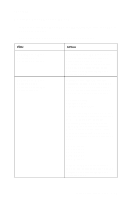Lexmark E310 Service Manual - Page 40
The fuser lamp does light, Models E310 & E312 - e 310 fuser
 |
UPC - 734646183000
View all Lexmark E310 manuals
Add to My Manuals
Save this manual to your list of manuals |
Page 40 highlights
4044-XXX The fuser lamp does light FRU Model 310 Thermistor Model 312 Thermistor Models E310 & E312 Fuser Lamp Action If the fuser lamp comes on and a fuser failure LED error code displays, be sure the thermistor is contacting the hot roll and the thermistor cable is firmly seated in connector CN1 on the LVPS board. Check for excessive toner buildup on the surface of the thermistor. Clean or replace as necessary. Turn the printer off and disconnect the thermistor cable from CN1 on the LVPS board. Measure the resistance of the thermistor between CN1-1 and CN1-2. The resistance measures approximately 225K ohms when cool. Replace the thermistor as necessary. If the fuser lamp comes on and a fuser failure LED error code displays, be sure the thermistor is contacting the hot roll and the thermistor cable is firmly seated in connector CN10 on the engine board. Check for excessive toner buildup on the surface of the thermistor. Clean or replace as necessary. Turn the printer off and disconnect the thermistor cable from CN10 on the engine board. Measure the resistance of the thermistor between CN10-1 and CN10-3. The resistance measures approximately 225K ohms when cool. Replace the thermistor as necessary. Make sure the correct voltage lamp is installed. The voltage rating is stamped on one of the lamp contacts. 2-18 Service Manual