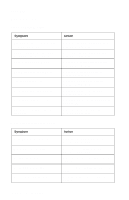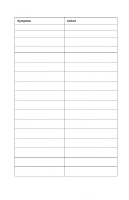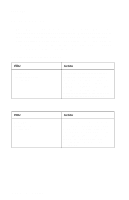Lexmark E310 Service Manual - Page 37
CN401/CN402/CN403/CN404, LVPS to Interconnect Board
 |
UPC - 734646183000
View all Lexmark E310 manuals
Add to My Manuals
Save this manual to your list of manuals |
Page 37 highlights
4044-XXX FRU Model E310 Engine/LVPS Board Power Switch Model E310 LVPS to Interconnect Board Cable Model E310 Interconnect Board Model E312 Power Switch Action Disconnect the cables from CN2 and CN5 and leave the cables connected to the power switch attached. With the printer positioned on its left side and the engine/LVPS board positioned on a flat surface, turn the power switch on and check the AC line voltage at connector CN201. If no voltage is present, replace the power switch. If line voltage is present, measure the voltages at connectors CN2 and CN5. Go to the"Engine/LVPS Board (model E310)" on page 5-4 and check for correct voltage measurements. Replace the engine/LVPS board if any of the voltage measurements are incorrect. Check the continuity of the LVPS to interconnect board cable. Replace the cable if it does not measure continuity. Reconnect the LVPS to the interconnect board cable. Go to "Interconnect Board (model E310)" on page 5-21 and measure voltages on the following connectors on the interconnect board: CN401/CN402/CN403/CN404/ CN405/CN407/CN408 If any of the measured voltages are incorrect, replace the interconnect board. Place the printer on its rear side. Position the LVPS board on a flat surface with all the cables connected. Turn the printer power switch to the on position. Check the AC line voltage at power switch connector CN501. If no voltage is present, replace the power switch Diagnostic Information 2-15