Lexmark MX611 Quick Reference - Page 23
Staple jam in the finisher
 |
View all Lexmark MX611 manuals
Add to My Manuals
Save this manual to your list of manuals |
Page 23 highlights
4 Close the trap door. Staple jam in the finisher 1 Open the staple access door. 3 Open the finisher trap door, remove any paper fragments inside the trap door. Note: After removing any jammed paper in the finisher bin or in the finisher rear door, open the trap door to remove any paper fragments. 5 Close the finisher rear door. 2 Pull out the staple cartridge from the finisher. 6 If necessary, touch Done from the printer control panel to clear the message and continue printing. 23
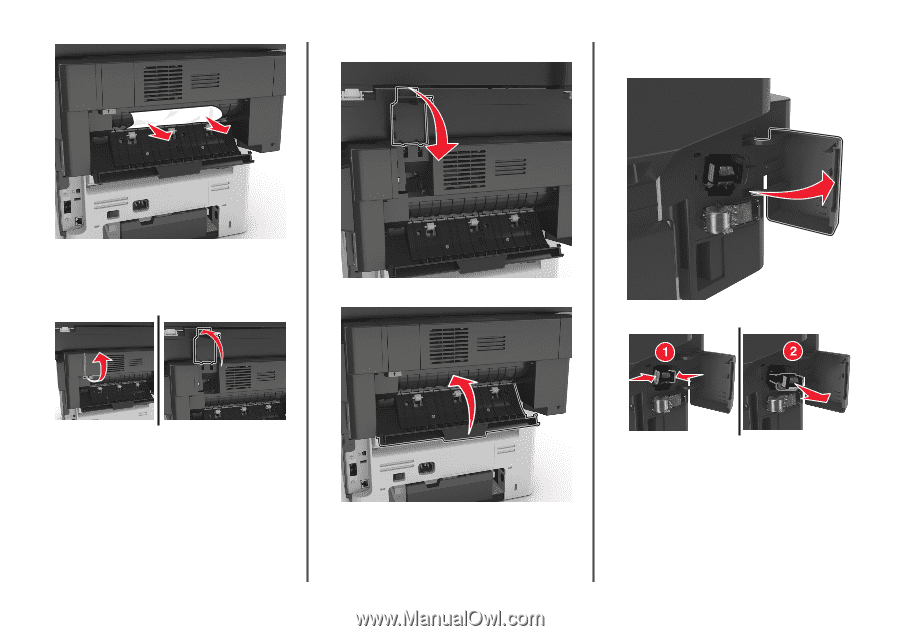
3
Open the finisher trap door, remove any paper fragments inside
the trap door.
Note:
After removing any jammed paper in the finisher bin or in
the finisher rear door, open the trap door to remove any paper
fragments.
4
Close the trap door.
5
Close the finisher rear door.
6
If necessary, touch
Done
from the printer control panel to clear the
message and continue printing.
Staple jam in the finisher
1
Open the staple access door.
2
Pull out the staple cartridge from the finisher.
23











