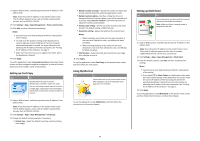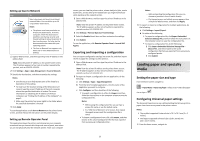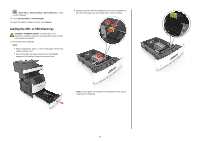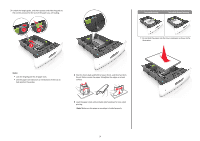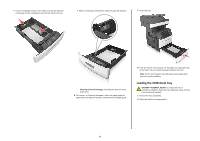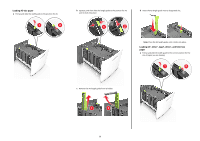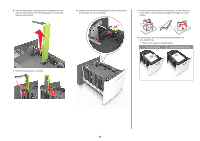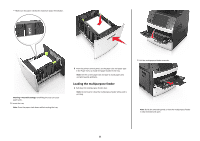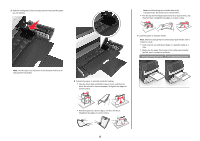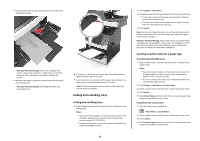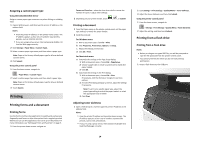Lexmark MX711 Quick Reference - Page 9
Loading A5, size paper, Loading A4, letter, legal, oficio, and folio, paper
 |
View all Lexmark MX711 manuals
Add to My Manuals
Save this manual to your list of manuals |
Page 9 highlights
Loading A5‑size paper a Pull up and slide the width guide to the position for A5. 1 LGLOFCFOLLITOR A4 A5 2 LGLOFCFOLLITOR A4 A5 LGLOFCFOLILOTR A4 A5 b Squeeze, and then slide the length guide to the position for A5 until it clicks into place. 1 2 d Insert the A5 length guide into its designated slot. c Remove the A5 length guide from its holder. Note: Press the A5 length guide until it clicks into place. Loading A4‑, letter‑, legal‑, oficio‑, and folio‑size paper a Pull up and slide the width guide to the correct position for the size of paper you are loading. 1 LGLOFCFOLLITOR A4 A5 2 LGLOFCFOLLITOR A4 A5 LGLOFCFOLILOTR A4 A5 1 2 9
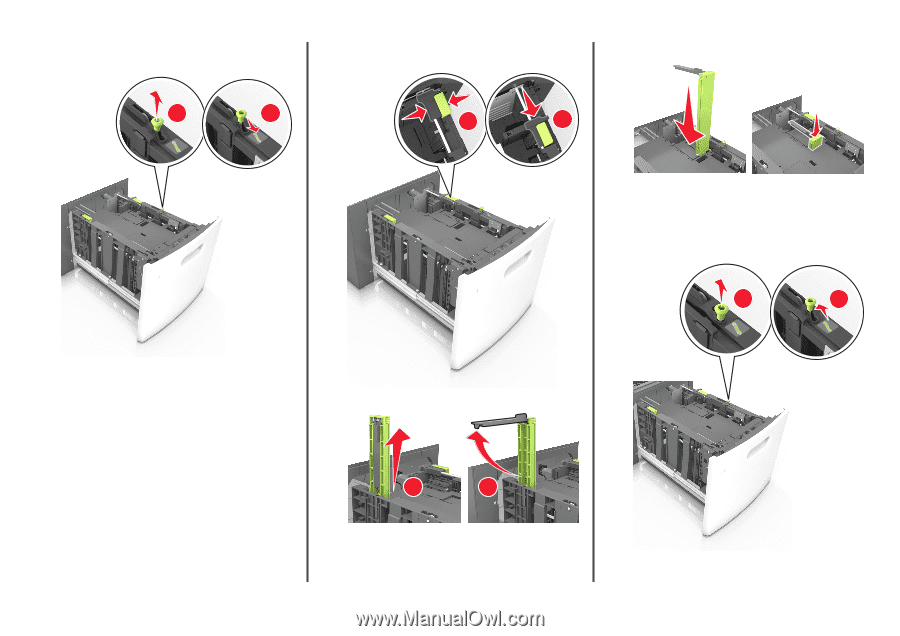
Loading A5
‑
size paper
a
Pull up and slide the width guide to the position for A5.
1
LGL
OFC
FOLIO
LTR
A4
A5
2
LGL
OFC
FOLIO
LTR
A4
A5
b
Squeeze, and then slide the length guide to the position for A5
until it
clicks
into place.
1
2
c
Remove the A5 length guide from its holder.
1
2
d
Insert the A5 length guide into its designated slot.
Note:
Press the A5 length guide until it
clicks
into place.
Loading A4
‑
, letter
‑
, legal
‑
, oficio
‑
, and folio
‑
size
paper
a
Pull up and slide the width guide to the correct position for the
size of paper you are loading.
1
LGL
OFC
FOLIO
LTR
A4
A5
2
LGL
OFC
FOLIO
LTR
A4
A5
9