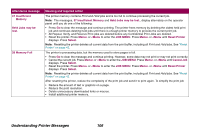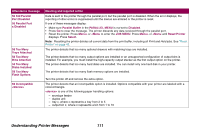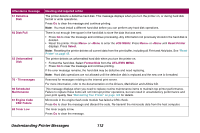Lexmark Monochrome Laser Administrator's Guide (1.4 MB) - Page 108
Unformatted, Flash, Format Flash, UTILITIES MENU
 |
View all Lexmark Monochrome Laser manuals
Add to My Manuals
Save this manual to your list of manuals |
Page 108 highlights
Attendance message 53 Unformatted Flash Meaning and required action The printer detects an unformatted flash memory. This message displays when you turn the printer on. You must format the flash memory before you can perform any flash memory operations. To format the flash memory, select Format Flash from the UTILITIES MENU. Press Go to clear the message and continue printing. If the error message remains, the flash memory may be defective and need replacing. Understanding Printer Messages 108

108
Understanding Printer Messages
53 Unformatted
Flash
The printer detects an unformatted flash memory. This message displays when you turn the printer on.
You must format the flash memory before you can perform any flash memory operations. To format the flash memory,
select
Format Flash
from the
UTILITIES MENU
.
Press
Go
to clear the message and continue printing. If the error message remains, the flash memory may be
defective and need replacing.
Attendance message
Meaning and required action