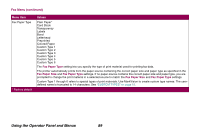Lexmark Monochrome Laser Administrator's Guide (1.4 MB) - Page 90
Output Bin, Bin x
 |
View all Lexmark Monochrome Laser manuals
Add to My Manuals
Save this manual to your list of manuals |
Page 90 highlights
Fax Menu (continued) Menu item Fax Output Bin * Factory default Values Standard Bin* Bin x (where x represents an output option from 1 to 10) Note: Only installed output options display. The Fax Output Bin setting identifies the default exit for printed fax data. The standard bin is located on top of the printer. Each additional bin, represented by numbers, is available for each installed output option. If a user-defined name is available, it displays instead of Bin x. The name is truncated to 14 characters. If multiple output bins are assigned the same name, the name only displays once in the Fax Output Bin value list. The Fax Output Bin value can be set to a linked set of bins using the name assigned to the linked set. This allows you to increase the capacity of the fax output bin. Using the Operator Panel and Menus 90