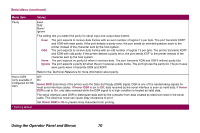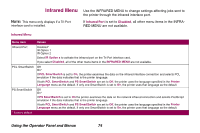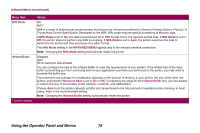Lexmark Monochrome Laser Administrator's Guide (1.4 MB) - Page 71
Network Menu, STANDARD NETWORK
 |
View all Lexmark Monochrome Laser manuals
Add to My Manuals
Save this manual to your list of manuals |
Page 71 highlights
Network Menu NOTE: Network interface is a standard feature on the Optra T616n, T614n, T612n, and T610n printers. Use the NETWORK MENU to change settings affecting jobs sent to the printer through the network port. The NETWORK MENU only displays when a print server port exists on the printer as a standard feature or as an option, and displays as: • STANDARD NETWORK • NETWORK OPTION x (where x represents network connection 1 or 2) Network Menu Menu item PCL SmartSwitch PS SmartSwitch * Factory default Values Off On* If PCL SmartSwitch is set to On, the printer examines the data on the network interface connection and selects PCL emulation if the data indicates that is the printer language. If both PCL SmartSwitch and PS SmartSwitch are set to Off, the printer uses the language specified in the Printer Language menu as the default. If only one SmartSwitch is set to On, the printer uses that language as the default. Off On* If PS SmartSwitch is set to On the printer examines the data on the network interface connection and selects PostScript emulation if the data indicates that is the printer language. If both PCL SmartSwitch and PS SmartSwitch are set to Off, the printer uses the language specified in the Printer Language menu as the default. If only one SmartSwitch is set to On, the printer uses that language as the default. Using the Operator Panel and Menus 71