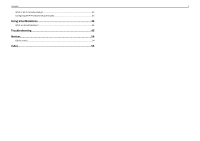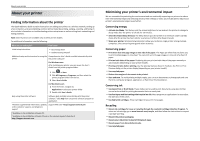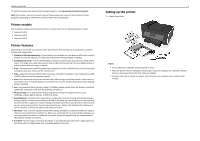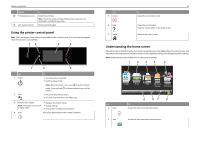Lexmark Pro915 Quick Reference - Page 9
Accept, Language, You have chosen English as the language, for your Printer. - by
 |
View all Lexmark Pro915 manuals
Add to My Manuals
Save this manual to your list of manuals |
Page 9 highlights
About your printer 11 Make sure the printer is on. SD/MS-Duo/MMC 12 Set the language on the printer control panel, and then touch OK. OK English Espan~ ol Suomi Francais 13 Confirm the language, and then touch Yes. Language You have chosen English as the language for your Printer. Are you sure? Yes No 9 14 Set the country or region, and then touch Accept. Country / Region USA Uruguay US Virgin Islands Venezuela Accept 15 Set the date, and then touch Accept. Set Date Month 1 Day 30 Accept Year 2011 16 Set the time, and then touch Accept. Set Time Accept 12 :00 AM 17 Set the time zone, and then touch Accept. Choose a Time Zone Central (GMT - 6:00) Mountain (GMT - 7:00) Pacific (GMT - 8:00) Alaska (GMT - 9:00) Accept

11
Make sure the printer is on.
SD/MS-Duo/MMC
12
Set the language on the printer control panel, and then touch
OK
.
OK
Espanol
~
Suomi
English
Francais
13
Confirm the language, and then touch
Yes
.
No
No
Yes
Yes
Language
You have chosen English as the language
for your Printer.
Are you sure?
14
Set the country or region, and then touch
Accept
.
Accept
USA
Uruguay
US Virgin Islands
US
Virgin
Islands
Venezuela
Venezuela
Country / Region
Country
/
Region
15
Set the date, and then touch
Accept
.
Accept
Set Date
Set
Date
Month
1
Day
30
Year
2011
16
Set the time, and then touch
Accept
.
Accept
Set Time
12
:00
AM
17
Set the time zone, and then touch
Accept
.
Accept
Central (GMT - 6:00)
Central
(GMT -
6:00)
Mountain (GMT - 7:00)
Mountain
(GMT -
7:00)
Pacific (GMT - 8:00)
Pacific (GMT -
8:00)
Choose a Time Zone
Choose
a Time
Zone
Alaska (GMT - 9:00)
Alaska
(GMT -
9:00)
About your printer
9