Lexmark W812 User's Reference - Page 152
Orientation, Format, Tray 1 Renumber
 |
View all Lexmark W812 manuals
Add to My Manuals
Save this manual to your list of manuals |
Page 152 highlights
Orientation Purpose: To determine how text and graphics are oriented on the page. Values: Portrait* Landscape Prints text and graphics parallel to the short edge of the paper. Prints text and graphics parallel to the long edge of the paper. Page Format Purpose: To determine where the printer positions the text on the page using the margins set from software applications. Values: Print* Whole The left and top margin areas on the print job are equal to the software margin settings plus the unprintable area. The left and top margin areas on the print job are equal to the software margin settings. Tray 1 Renumber Purpose: To configure your printer to work with printer drivers or applications that use different source assignments for the paper trays. Select a value: Off* Tray 2 Printer uses factory default paper source assignments. Paper source ignores the Select Paper Feed command. 152















