Lexmark W812 User's Reference - Page 91
Activating Demo Mode, Activating Menu Changes, Activating PPDS, What this message means
 |
View all Lexmark W812 manuals
Add to My Manuals
Save this manual to your list of manuals |
Page 91 highlights
Activating Demo Mode What this message means: The printer is activating files stored in the printer that demonstrate the printer features. In this mode, regular print jobs are ignored and only demonstration files listed on the operator panel can be printed. What you can do: Scroll through the list of demonstration files and select the file you want to print. See also: Deactivating Demo Mode Activating Menu Changes What this message means: The printer is activating changes made to the printer settings. What you can do: Wait for the message to clear. See also: Disabling the operator panel menus Activating PPDS What this message means: The printer is activating the PPDS emulation printer language. What you can do: Wait for the message to clear. Jobs will print using PPDS emulation. See also: Deactivating PPDS 91















