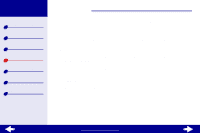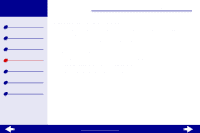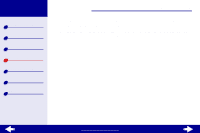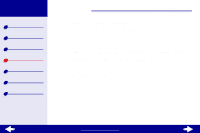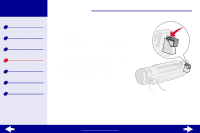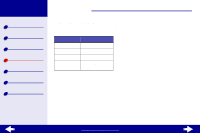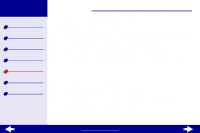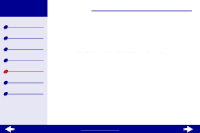Lexmark Z23 Color Jetprinter User's Guide for Macintosh (1.67 MB) - Page 61
Attaching the print cartridge storage unit to the printer
 |
View all Lexmark Z23 Color Jetprinter manuals
Add to My Manuals
Save this manual to your list of manuals |
Page 61 highlights
Lexmark Z13 Lexmark Z23 Lexmark Z33 Printer overview Basic printing Printing ideas Maintenance Troubleshooting Notices Index Maintenance 61 Storing an extra print cartridge Note: These instructions apply only to the Lexmark Z13 printer. Attaching the print cartridge storage unit to the printer 1 Insert the tabs on the print cartridge storage unit into the slots on the back of your printer. 2 Snap the storage unit securely into place. www.lexmark.com

www.lexmark.com
61
Maintenance
Printer overview
Basic printing
Printing ideas
Maintenance
Troubleshooting
Notices
Index
Lexmark Z13
Lexmark Z23
Lexmark Z33
Storing an extra print cartridge
Note:
These instructions apply only to the Lexmark Z13 printer.
Attaching the print cartridge storage unit to the printer
1
Insert the tabs on the print cartridge
storage unit into the slots on the back of
your printer.
2
Snap the storage unit securely into place.